熊猫吃短信如何提交垃圾短信?熊猫吃短信提交垃圾短信教程
时间:2022-11-09 11:51
熊猫吃短信很多苹果用户都在使用,小伙伴们你们知道熊猫吃短信如何提交垃圾短信呢?今天小编很乐意与大家分享熊猫吃短信提交垃圾短信教程的技巧,感兴趣的可以来了解了解哦。
熊猫吃短信如何提交垃圾短信?熊猫吃短信提交垃圾短信教程

1、打开想过滤的垃圾短信,点击拷贝
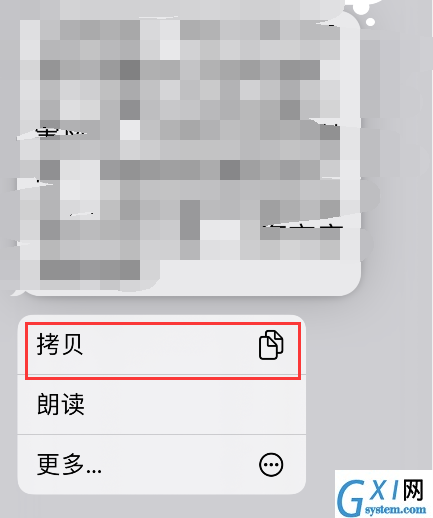
2、打开熊猫吃短信

3、点击准确性测试
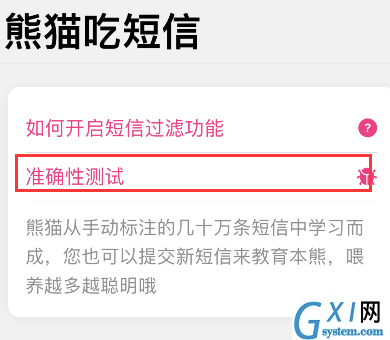
4、选择举报垃圾短信,软件下次就会自动拦截类似的短信了
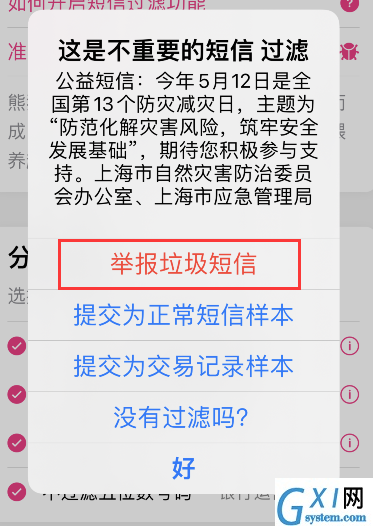
以上这里为各位分享了熊猫吃短信提交垃圾短信教程。有需要的朋友赶快来看看本篇文章吧!



























