goodnotes如何设置纸张颜色?goodnotes纸张颜色设置教程分享
时间:2022-11-09 11:51
很多goodnotes新手看到大神手写笔记纸张花花绿绿,非常羡慕,设置如何goodnotes纸张颜色呢?为此,今日小编带来的这篇文章就为大伙分享了goodnotes纸张颜色设置教程分享,一起来看看吧。
goodnotes如何设置纸张颜色?goodnotes纸张颜色设置教程分享
1、打开goodnotes

2、打开一份笔记,点击右上角的三个点
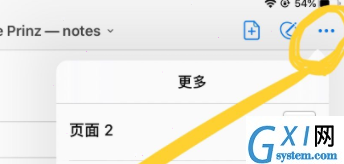
3、找到更改模板

4、在纸张中即可选择各种大小和颜色背景

以上这里为各位分享了goodnotes纸张颜色设置教程分享。有需要的朋友赶快来看看本篇文章吧!



























