iphone怎么编辑黑名单?iphone编辑黑名单的教程
时间:2022-11-09 11:51
小伙伴们你们知道iphone怎么编辑黑名单呢?今天小编很乐意与大家分享iphone编辑黑名单的教程,感兴趣的可以来了解了解哦。
iphone怎么编辑黑名单?iphone编辑黑名单的教程

1、在手机设置菜单中点击【电话】。

2、点击【已阻止的联系人】。

3、点击【编辑】。
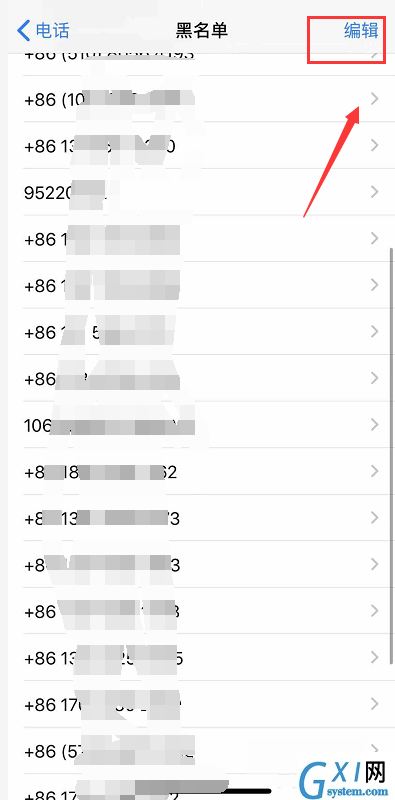
4、点击你要解除黑名单用户前面的减号
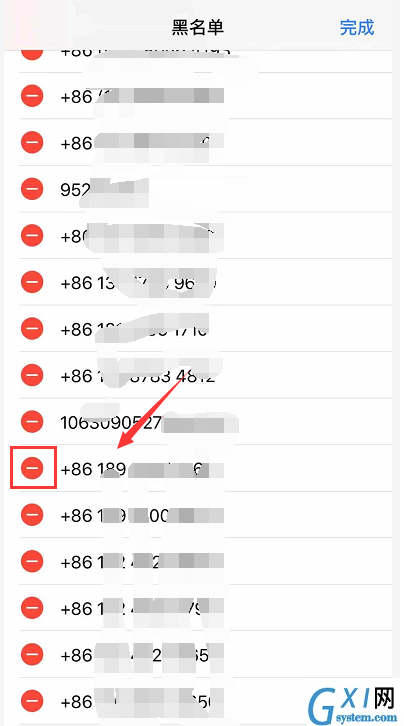
5、点击【取消阻止】按钮即可解除黑名单。

以上这里为各位分享了iphone编辑黑名单的教程。有需要的朋友赶快来看看本篇文章吧!



























