苹果手机如何更改天气温度显示?苹果天气温度显示更改方法
时间:2022-11-09 11:52
苹果手机如何更改天气温度显示呢,话说不少用户都在咨询这个问题呢?下面就来小编这里看下苹果天气温度显示更改方法吧,需要的朋友可以参考下哦。
苹果手机如何更改天气温度显示?苹果天气温度显示更改方法

苹果天气显示60多度是将温度单位设置成了华氏度,打开天气温度设置,切换为摄氏度即可。
具体操作步骤如下:
1、打开手机桌面上的【天气】图标,点击右上角的三横图标。
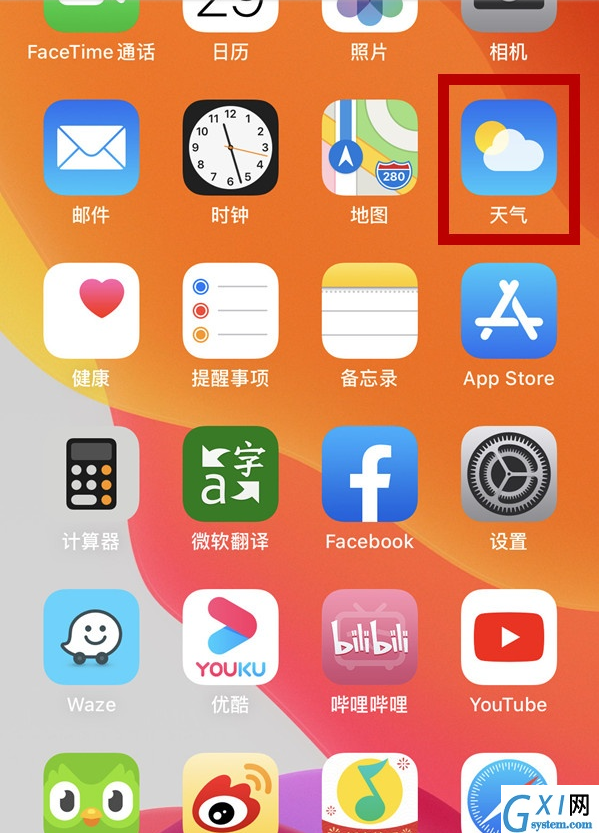

2、点击左下角的摄氏度标志即可。

以上这里为各位分享了苹果天气温度显示更改方法。有需要的朋友赶快来看看本篇文章吧!



























