iPhone设置如何背景音?iPhone背景音设置方法介绍
时间:2022-11-09 11:52
iPhone有很用户都在使用,最近苹果在ios15系统添加了背景音功能,在iPhone中怎样设置如何背景音呢?接下来小编为大伙讲述iPhone背景音设置方法介绍,希望可以帮助到有需要的朋友。
iPhone设置如何背景音?iPhone背景音设置方法介绍

1、打开系统设置
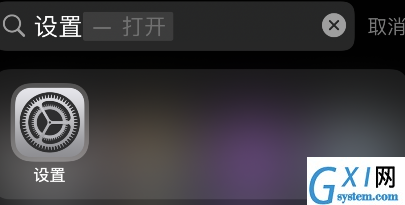
2、找到辅助功能
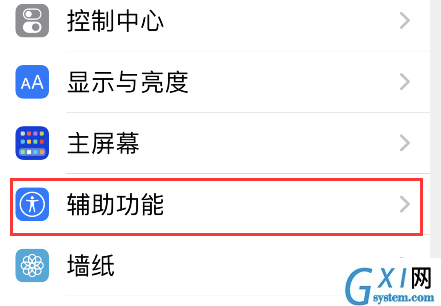
3、在听觉中选择音频/视觉

4、点击进入背景音,打开即可

以上这里为各位分享了iPhone背景音设置方法介绍。有需要的朋友赶快来看看本篇文章吧!



























