iOS15相册怎样显示照片格式?iOS15相册显示照片格式内容
时间:2022-11-09 11:52
iOS15更新后,增加了非常多实用的功能,今天小编讲解了iOS15相册怎样显示照片格式操作步骤,下文就是关于iOS15相册显示照片格式内容教程,一起来学习吧!
iOS15相册怎样显示照片格式?iOS15相册显示照片格式内容

1、选择图片向上,会显示图片的信息和保存来源。
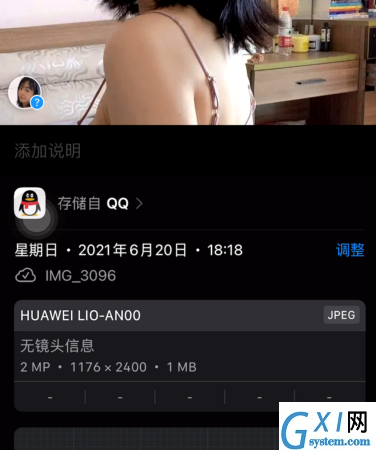
2、点击上方的【存储自APP】,会显示所有从APP存储的照片。
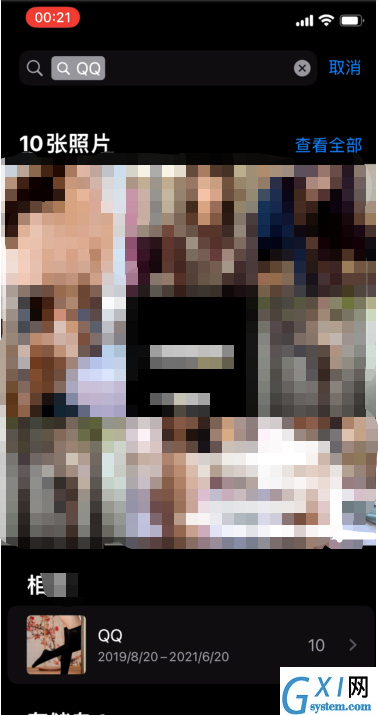
3、自己拍摄的照片,也可以看到拍摄时的具体信息。

4、新增调整时间的功能,用户可以调整拍摄的时间。
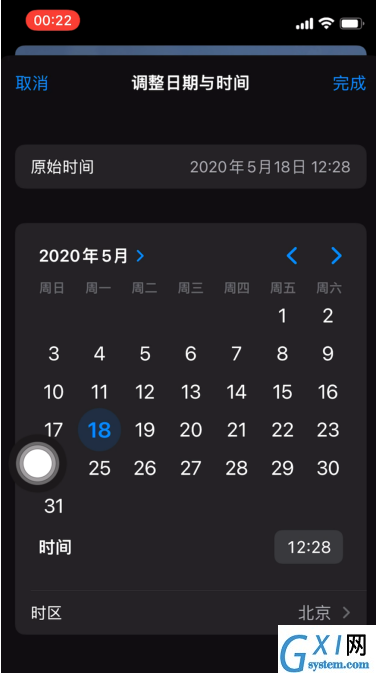
5、搜索相应的APP,也可以找到所有在该软件存储的照片。
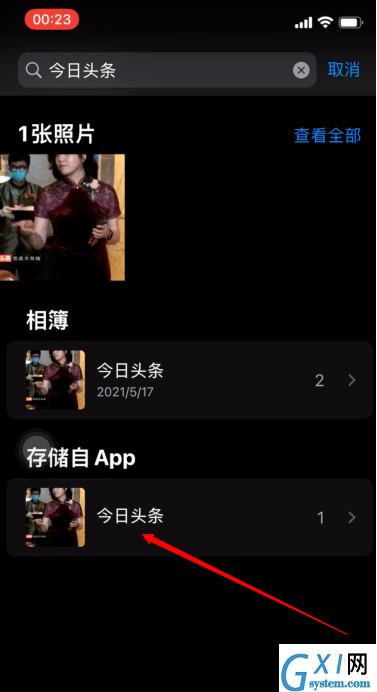
以上这里为各位分享了iOS15相册显示照片格式内容。有需要的朋友赶快来看看本篇文章吧!



























