苹果手机keynote怎样转换成ppt?苹果手机keynote转换成ppt方法
时间:2022-11-09 11:53
苹果手机使用的人越来越多,在苹果手机keynote怎样转换成ppt呢?今日为你们带来的文章是关于苹果手机keynote转换成ppt方法,还有不清楚小伙伴和小编一起去学习一下吧。
苹果手机keynote怎样转换成ppt?苹果手机keynote转换成ppt方法
1、打开一份keynote文件
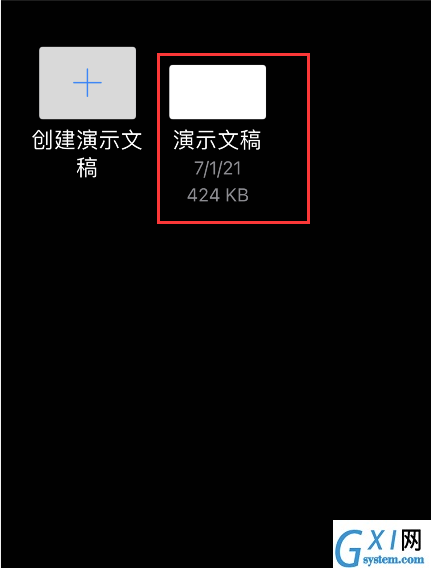
2、点击右上角的三个点
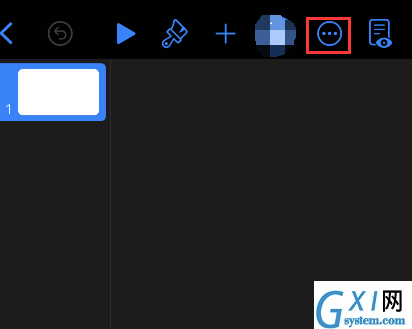
3、选择导出
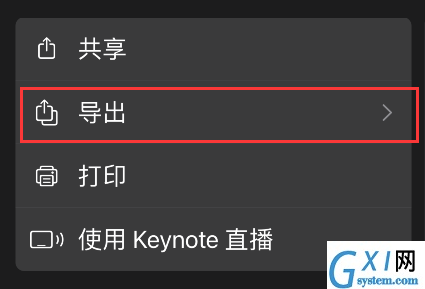
4、点击powerpoint,即可保存为ppt文件

以上这里为各位分享了苹果手机keynote转换成ppt方法。有需要的朋友赶快来看看本篇文章吧!



























