iPhone快捷指令隐藏照片怎么看?iPhone快捷指令隐藏照片教程介绍
时间:2022-11-09 11:58
iPhone快捷指令隐藏照片怎么看?很多小伙伴还不清楚如何操作,下面小编给大家带来了iPhone快捷指令隐藏照片教程介绍,一起来看看吧。

iPhone快捷指令隐藏照片怎么看?iPhone快捷指令隐藏照片教程介绍

1、在快捷指令里选择隐藏照片这一功能,点击隐藏照片。
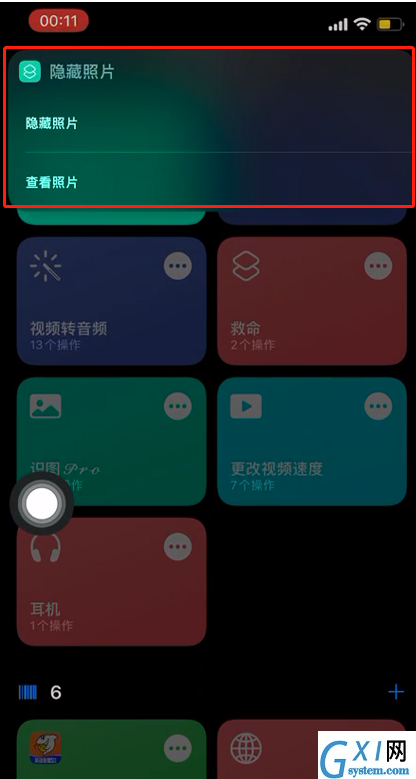
2、系统会自动进行跳转,我们选择自己想要的照片。
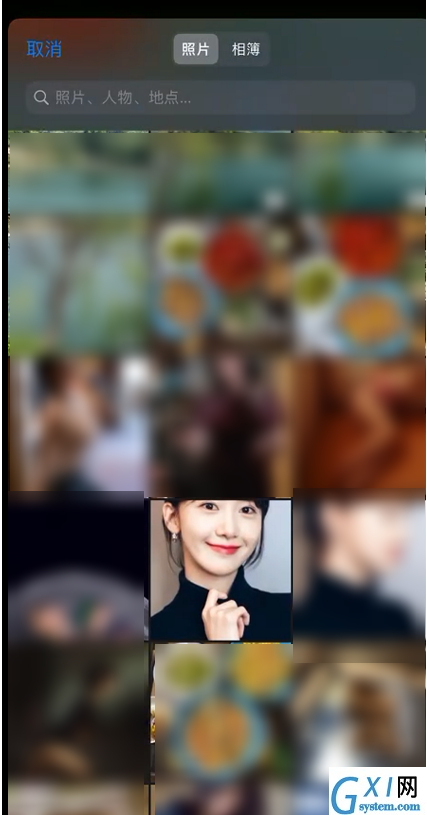
3、功能会显示已储存到备忘录,我们点击打开备忘录。

4、如图的代码就是图片。
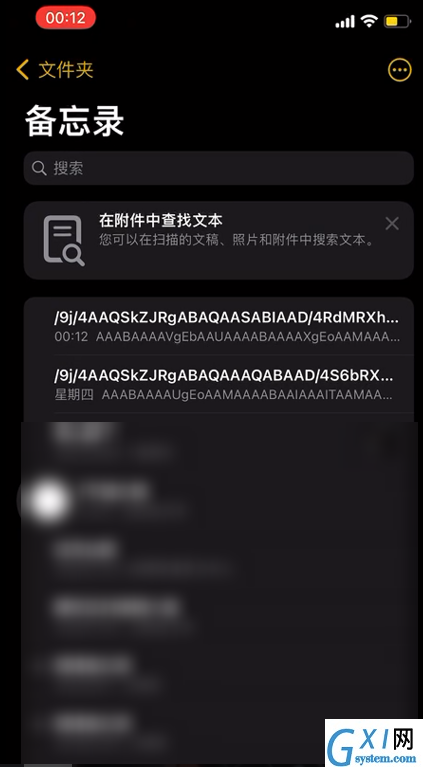
5、完成上述功能后我们可以直接将照片删除。
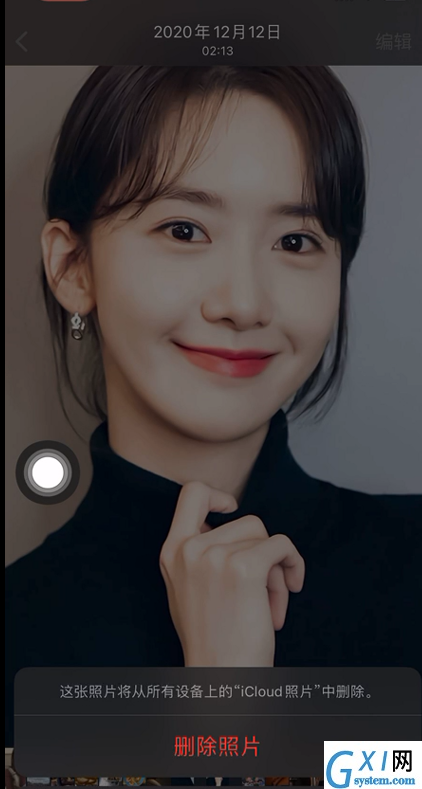
6、想要查看照片的话,选择查看照片。
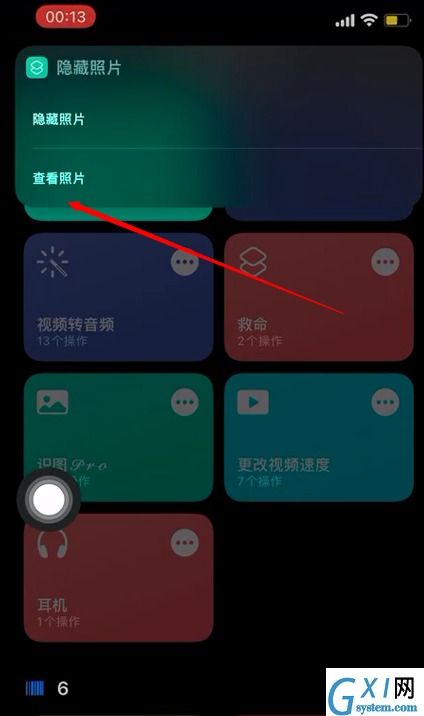
7、点击如图的备忘录代码。
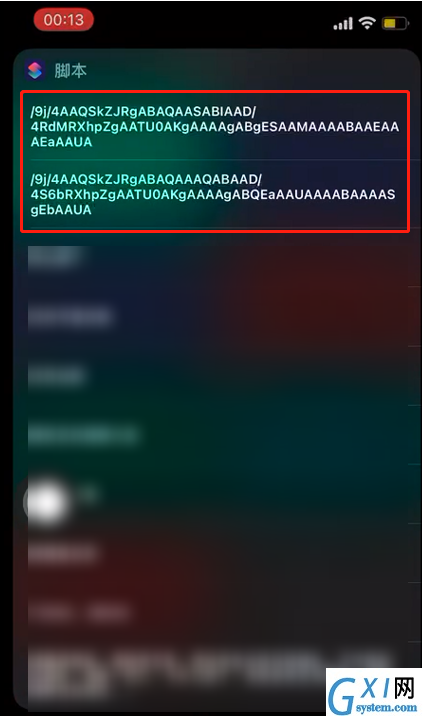
8、然后就可以看到和原图一样的图片了,我们还可以对照片进行更改分享,非常方便。
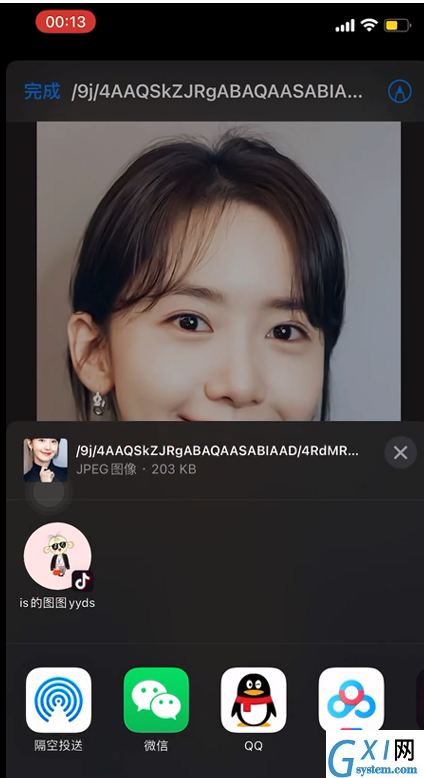
以上就是小编给大家分享的iPhone快捷指令隐藏照片教程介绍,更多精彩内容尽在Gxl网!



























