爱奇艺设置提醒签到的图文操作
时间:2022-12-21 14:20
在爱奇艺里进行签到是可以得到一些福利的,但部分朋友总会忘记签到,怎么办呢?今日小编就给大家分享爱奇艺设置提醒签到的操作方法,一起来看看吧。
爱奇艺设置提醒签到的图文操作
首先,将手机联上网,再点击打开爱奇艺。
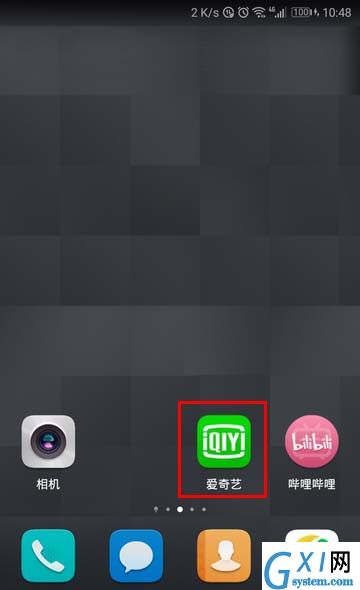
打开爱奇艺的主界面以后,点击右下角的“泡泡”。

然后,再在新页面中点击右上角的个人头像。
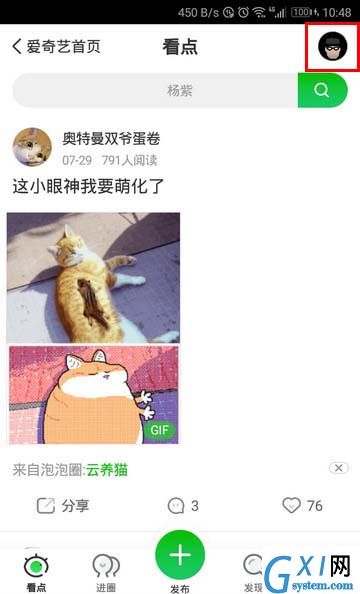
打开个人主页以后,点击右上角的“设置”。

打开签到以后,将“签到提醒”一项的开关打开。

经过这样设置以后,如果我们每天使用爱奇艺时忘了签到,就会自动提醒我们了。

上面就是小编为大家带来的爱奇艺设置提醒签到的图文操作教程,希望对大家能够有所帮助哦。



























