在追书神器中添加本地小说的详细图文讲解
时间:2022-12-21 14:22
各位用户们知道怎么在追书神器中添加本地小说吗?若是不知道的话可随着小编一同去下面文章中学习下在追书神器中添加本地小说的详细图文讲解。
在追书神器中添加本地小说的详细图文讲解
第1步
打开追书神器
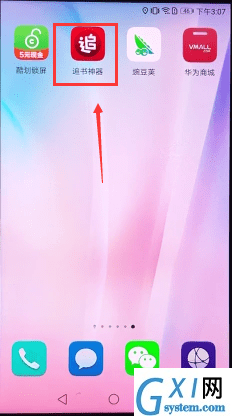
第2步
点击右上角三点

第3步
点击扫描本地书籍
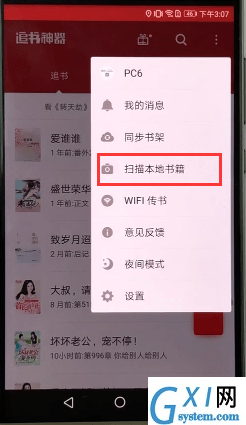
第4步
选择你要加载的书籍,点击立即加入,就成功的加载本地小说了。
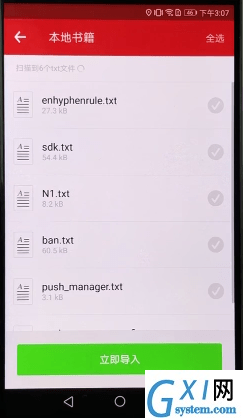
上文就是小编为你们讲解的在追书神器中添加本地小说的详细图文讲解,你们都学会了吗?
时间:2022-12-21 14:22
各位用户们知道怎么在追书神器中添加本地小说吗?若是不知道的话可随着小编一同去下面文章中学习下在追书神器中添加本地小说的详细图文讲解。
在追书神器中添加本地小说的详细图文讲解
第1步
打开追书神器
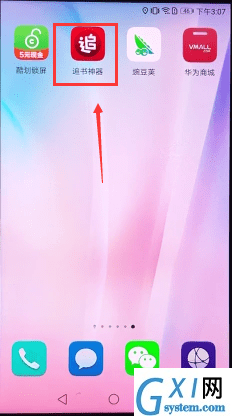
第2步
点击右上角三点

第3步
点击扫描本地书籍
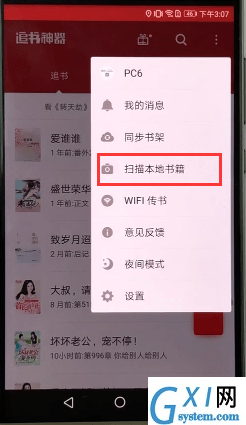
第4步
选择你要加载的书籍,点击立即加入,就成功的加载本地小说了。
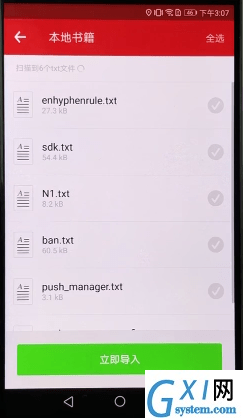
上文就是小编为你们讲解的在追书神器中添加本地小说的详细图文讲解,你们都学会了吗?