oppok1中进行预约的详细方法
时间:2022-12-21 14:35
你们知道怎么预约oppok1吗?下文小编就讲解了oppok1中进行预约的详细方法,相信对大家会很有帮助哦。
oppok1中进行预约的详细方法
第一步:
浏览器搜索“oppo”,打开oppo手机官方商城,如图所示。

第二步:
进入首页会自动弹出oppok1的介绍,点击【立即预定】。

第三步:
选择好想要购买的内存版本以及颜色。
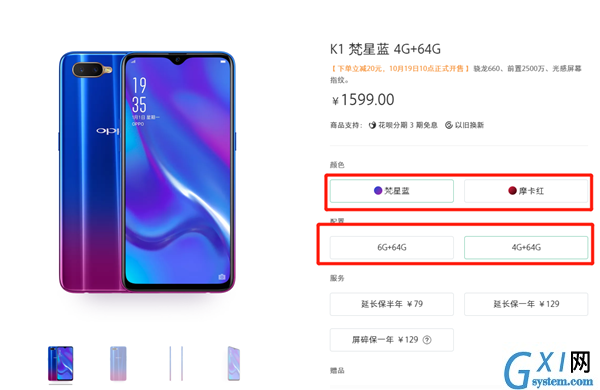
第四步:
往下滑动,点击【全款预售】。

第五步:
登录oppo账号,没有的话可以点击【注册】注册一个账号再登录。
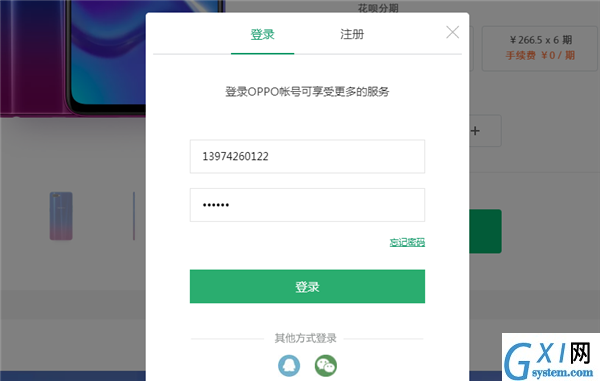
第六步:
填好姓名、电话号码、地址之后,点击【去付款】即可。

上面就是小编为大家带来的oppok1中进行预约的详细方法,希望对大家能够有所帮助哦。



























