oppor17拍照加水印的方法讲解
时间:2022-12-21 14:35
oppor17拍照时怎么加水印呢?下面就为大家带来了oppor17拍照加水印的方法讲解,希望可以帮助到你哦。
oppor17拍照加水印的方法讲解
第一步:
在oppo手机桌面,找到【设置】,点击打开。
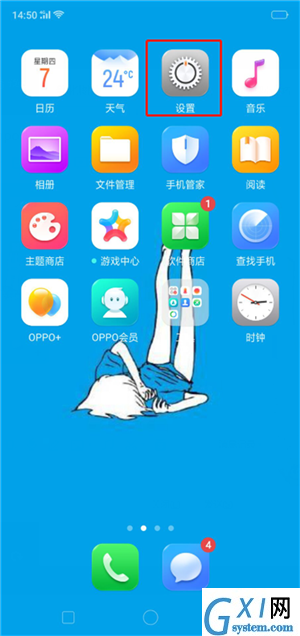
第二步:
往下滑动设置菜单选项,找到【相机】,点击进入。
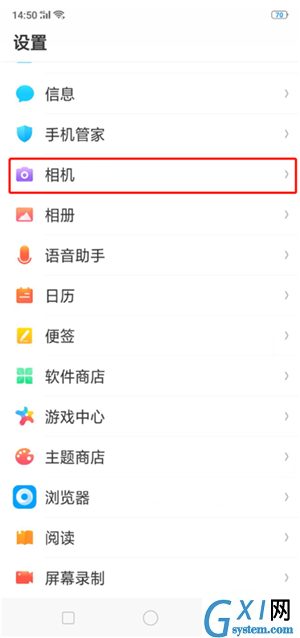
第三步:
看到有个【照片水印】,点击右侧按钮开启即可(状态显示为绿色)。

第四步:
打开相机,点击拍照,拍摄完的照片自动就加上水印了。
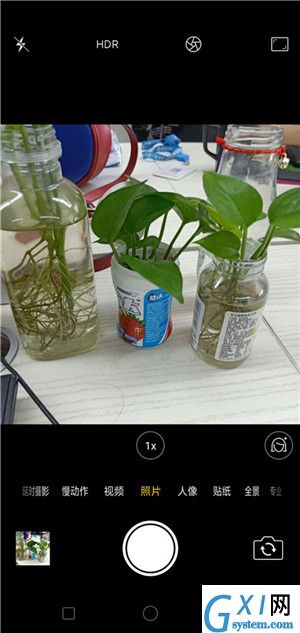

以上就是oppor17拍照加水印的方法讲解,你们明白了吗?



























