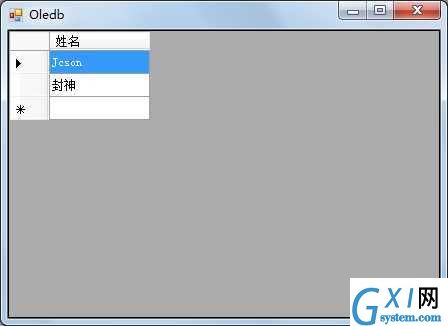使用 OLEDB读取 excel(不用Excel对象).
时间:2022-03-13 23:56
参考:
为了使用方便,我做成了工具类(OledbHelp.cs),好以后使用.
注:连接字符串中,Provider=xx是从这个连接模仿,主要是考虑是否把第1行当成表头:
OledbHelp.cs类的代码:
1 using System;
2 using System.Collections.Generic;
3 using System.Linq;
4 using System.Text;
5 using System.Data.OleDb;
6 using System.Data;
7 using System.Collections;
8
9 namespace Oledb {
10 class OledbHelp {
11 public string FileName { get; private set; }
12 private string ConnectString = null;
13
14 /// <summary>
15 /// if contains header.
16 /// </summary>
17 readonly bool hasHeader = false;
18 public bool HasHeader { get { return hasHeader; } }
19
20 /// <summary>
21 /// Initialize connection string.
22 /// </summary>
23 /// <param name="fileName">full file name.</param>
24 /// <param name="hasHeader">ture if the .xls file contains header;otherwise false.</param>
25 public OledbHelp(string fileName, bool hasHeader) {
26 if (string.IsNullOrEmpty(fileName)) throw new ArgumentNullException("fileName");
27 FileName = fileName;
28 this.hasHeader = hasHeader;
29 ConnectString = "Provider=Microsoft.ACE.OLEDB.12.0;Data Source=‘" + FileName + "‘;";
30
31 //specify it contains header.
32 if (HasHeader)
33 ConnectString += "Extended Properties=‘Excel 12.0 Xml;HDR=YES‘";
34 }
35
36 public OleDbConnection GetConnection() {
37 return new System.Data.OleDb.OleDbConnection(ConnectString);
38 }
39
40 public DataSet GetDataSet(string sql, OleDbConnection connection) {
41 OleDbDataAdapter adapter = new OleDbDataAdapter(sql, connection);
42 DataSet set = new DataSet();
43 adapter.Fill(set);
44 return set;
45 }
46
47 /// <summary>
48 /// Get DataRows by specified column-name.
49 /// </summary>
50 /// <param name="set">The input set.</param>
51 /// <param name="columnName">The specified column-name</param>
52 /// <returns></returns>
53 public List<DataRow> GetDataRow(DataSet set, string columnName) {
54 DataTable t = set.Tables[0]; //get the first table as default.
55 List<DataRow> rows = new List<DataRow>();
56 foreach (DataRow r in t.Rows) {
57 rows.Add((DataRow)r[columnName]);
58 };
59 return rows;
60 }
61 }
62 }
主调用代码:
1 string fileName = @"D:\cs\office\excel\excel_data\tmp.xls";
2 string sql = "select [姓名] from [msg$]"; //可以在sql 语句指定列字段.
3 OledbHelp ole = new OledbHelp(fileName, true);
4 using (OleDbConnection conn = ole.GetConnection()) {
5 DataSet set = ole.GetDataSet(sql, conn);
6 dgv.DataSource = set.Tables[0];
7 }
运行的效果: