SQL Server(SSIS package) call .net DLL
时间:2022-03-13 23:58
There are two method to call .net DLL in SQLSERVER.
The first one is to use the sql clr but it has a lot of limit.
The second method is to use SSIS package to call the .net dll. Now I will show the process and the problem you may come accross with it.
1.Create a Integration Services Project in your visual studio. If you can‘t find the Integration Services Project Option you may need to install SSDT and SSDT-BI for visual studio. Then you can use the Script Task or Script Component in the project. And you can call dll with it.
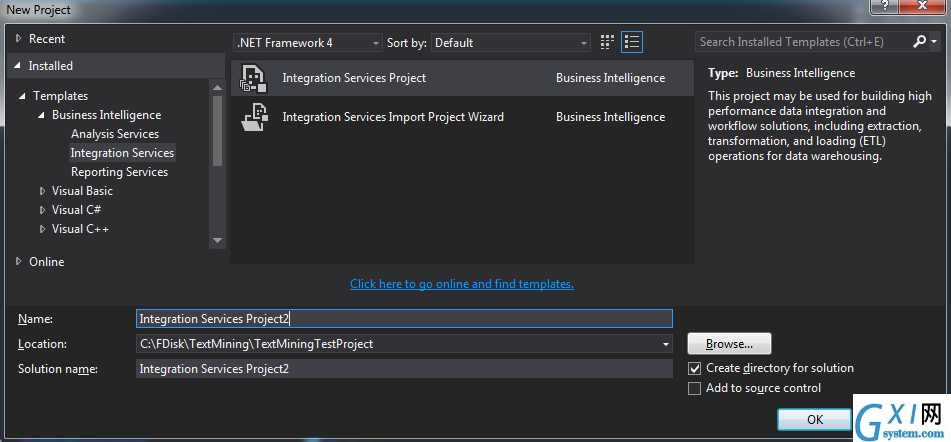
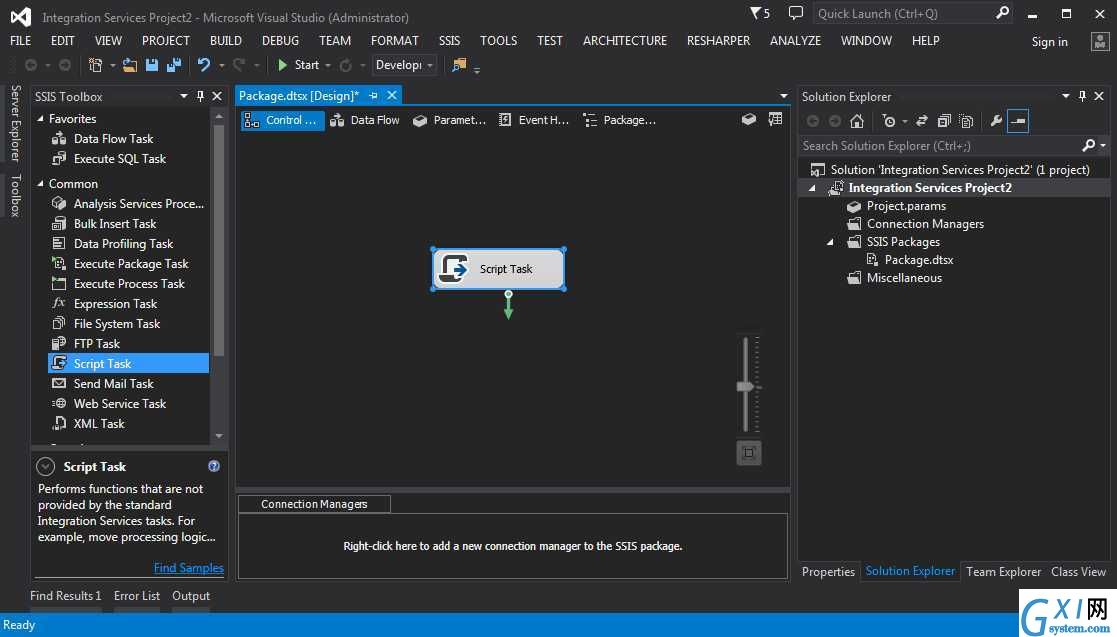
2. You can click Edit Script to reference dll in the pop-up visual studio project. Then you can use the dll‘s method like the general visual studio.
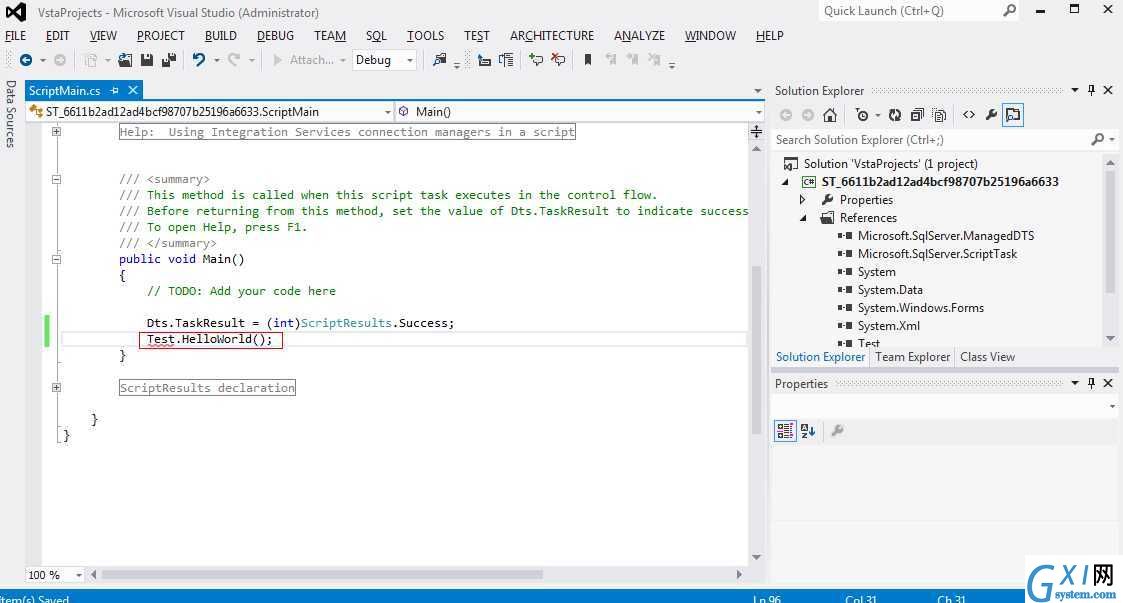
3. Then you can save your Script Task and run it.



























