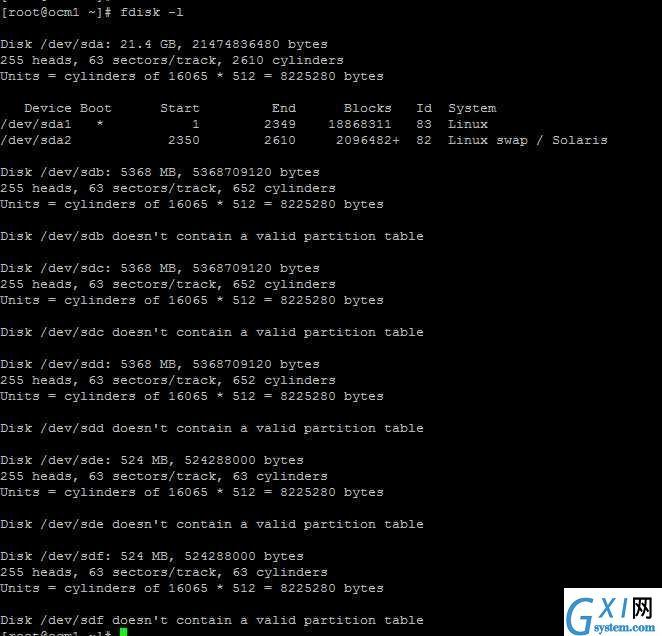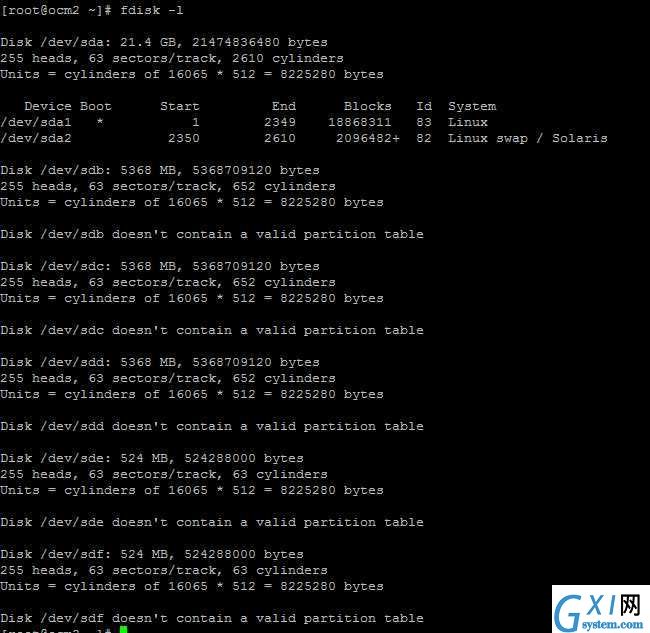vbox下Oracle Enterprise liunx5.4虚拟机安装10G RAC实验(二)
时间:2022-03-14 00:21
接第一篇
3.集群方面的配置
3.1配置hosts文件
此配置需要在两个节点都要配置。
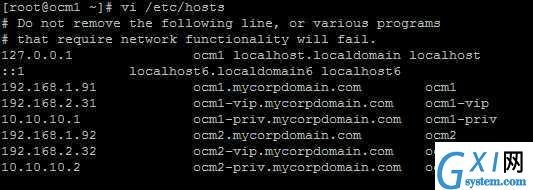
3.2配置 Hangcheck 计时器
此配置需要在两个节点都要配置。
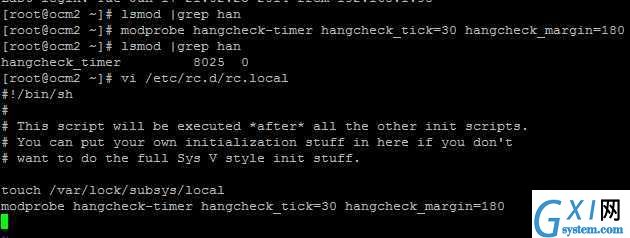
可以写到文件中:
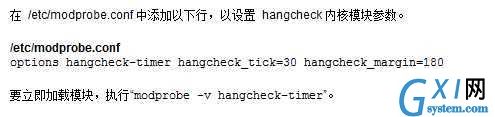
3.3配置用户等效性
3.3.1第1台机器
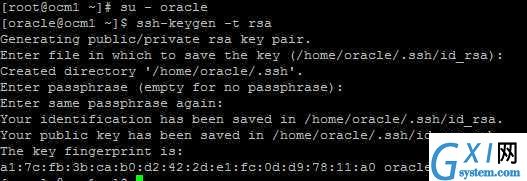
3.3.2第2台机器
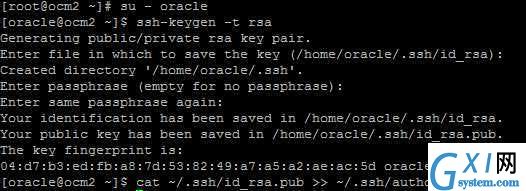
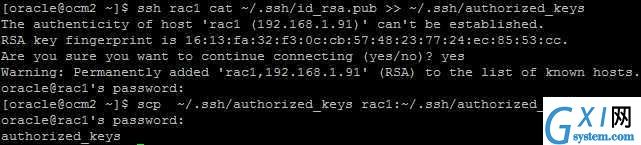
3.3.3验证等效性
两台机器都要验证。

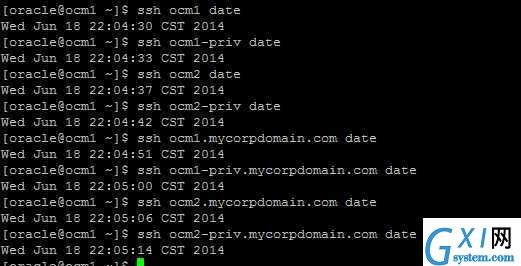
3.4配置共享磁盘
3.4.1在第1台机器配置磁盘
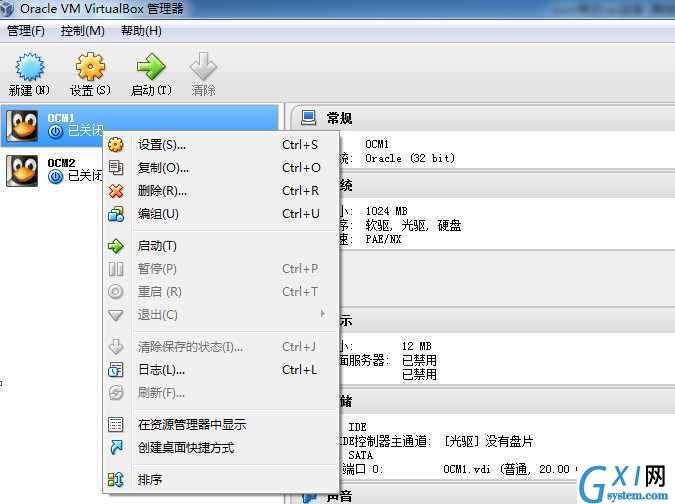


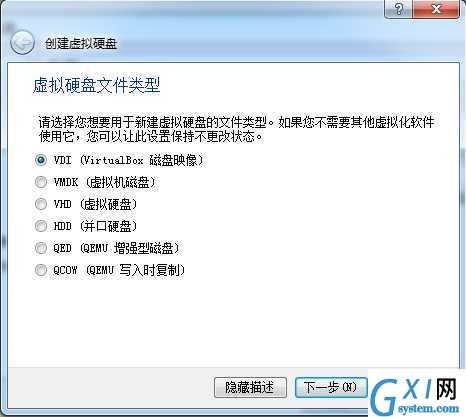
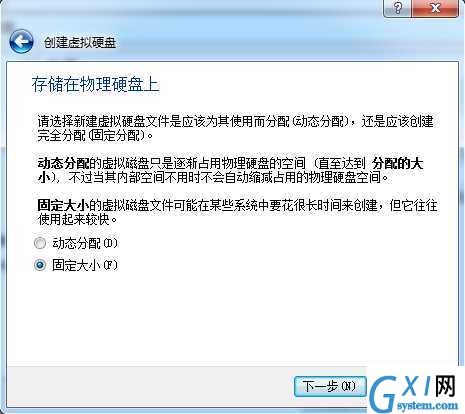
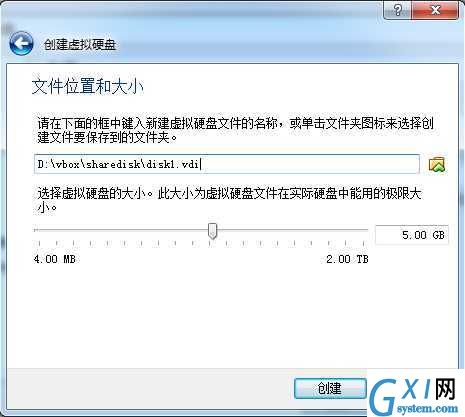
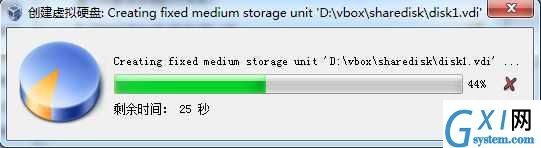
共创建5张盘,其他盘同理这样配置:
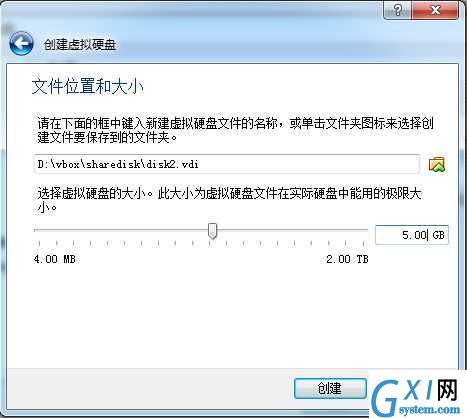
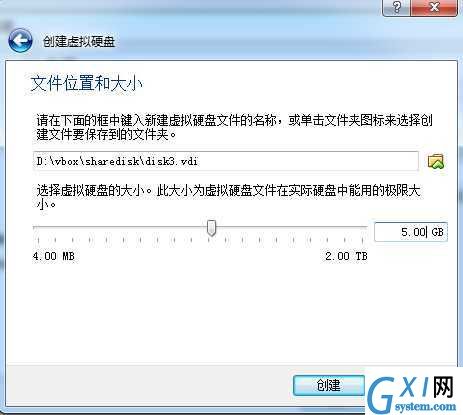
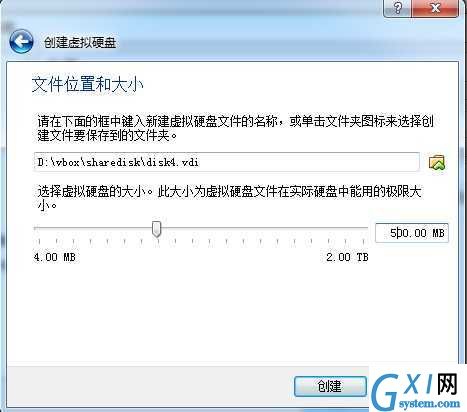
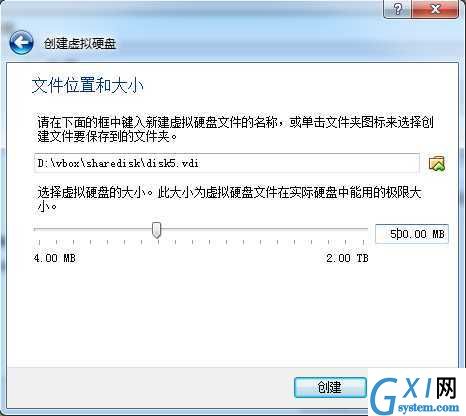
最后可以看到我们创建了5个磁盘:

3.4.2把磁盘设置共享
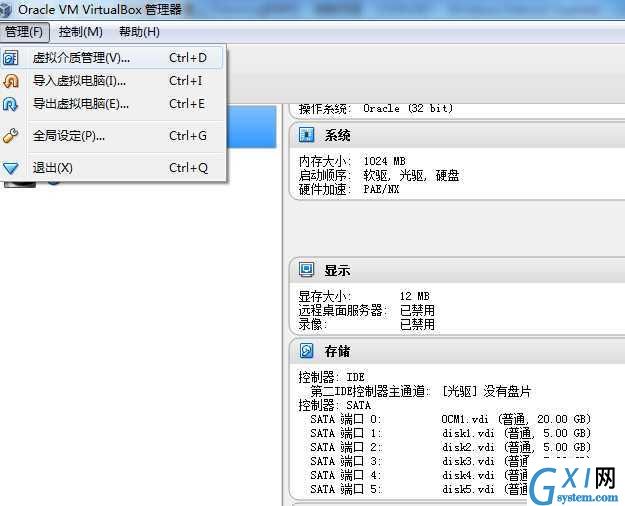


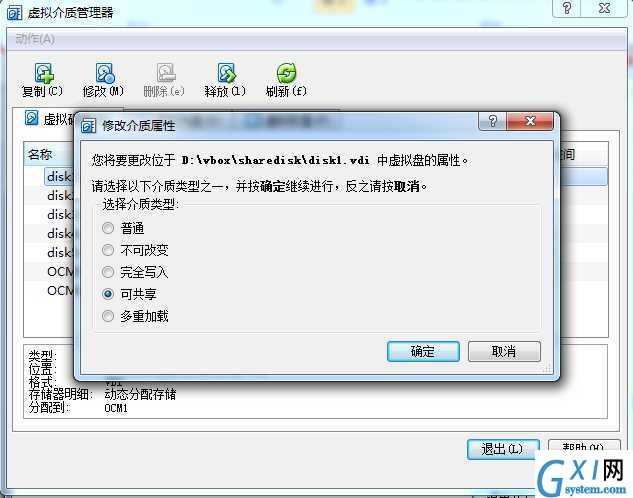
3.4.3在第2台机器添加共享磁盘

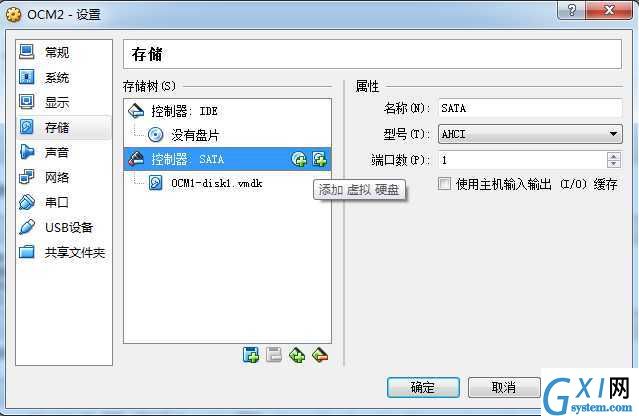
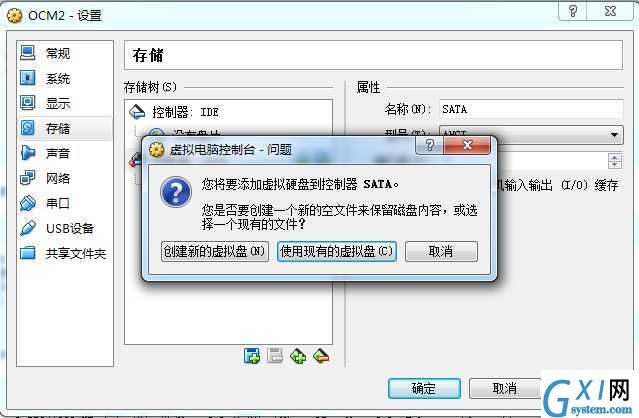
使用现有的虚拟盘,然后选择5张共享盘,如下:

3.4.4验证共享盘能否被识别
分别登录到两台机器上查看一下共享盘能否被识别: