【我的笔记BLOG1】配置webstorm + node.js +express + mongodb开发博客的环境
时间:2022-03-14 03:49
1. 安装webstorm 并破解
2. 安装node (以及express框架)
- 至官网下载并安装。(http://nodejs.org)v0.10.32 msi
- 安装node.js 包管理器(Express)
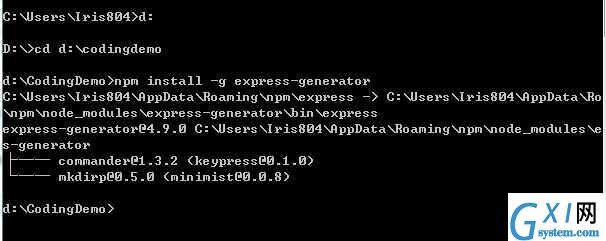
- 新建blog文件夹
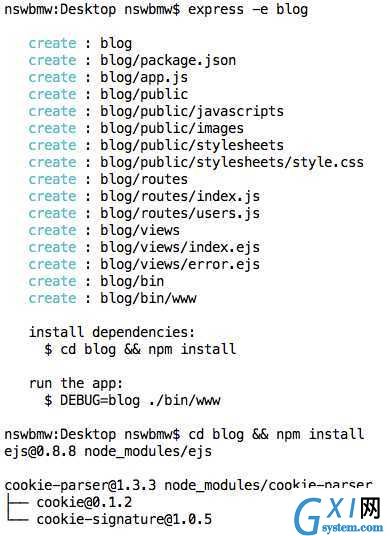 3. 对webstorm配置nodejs
配置Node interpreter 和 Sources of Node.js Core Modules
3. 对webstorm配置nodejs
配置Node interpreter 和 Sources of Node.js Core Modules
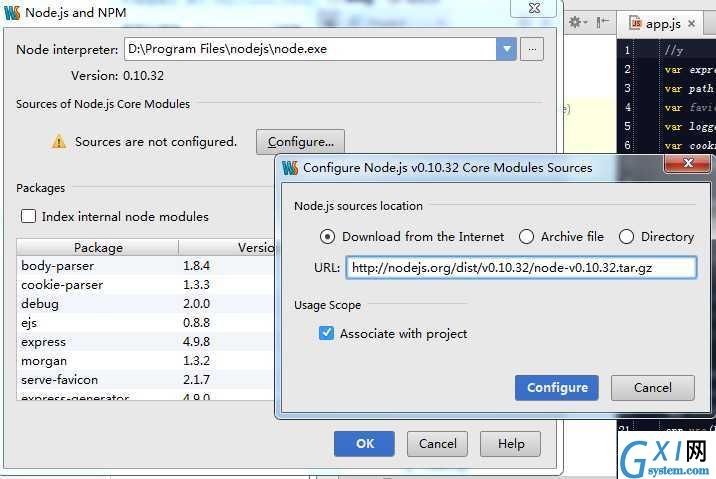 4. 安装mongodb
4. 安装mongodb
- 至官网下载 下载对应版本
- 将下载的文件解压为mongodb, 新建一个blogdata文件夹,存储日志数据



























