SuperSocket框架学习笔记4-SuperWebSocket---使用SubCommandBase
时间:2022-03-10 17:22
首先下载所需要的 DLL
http://download.csdn.net/detail/wai2dance123/7389285
或者参见第2章 到SuperSocket官网下载
http://www.cnblogs.com/xmcrew/p/3747354.html
1,新建一个 .NET4.0 控制台应用程序 命名为 DiyServers
添加以下引用
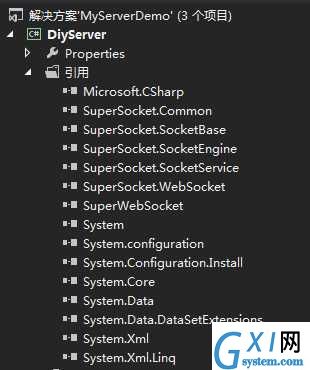
将默认的Program.cs改名为 DiyServers.cs
并添加以下命名空间
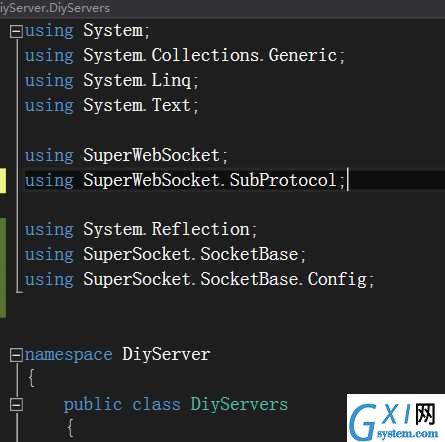
2,写自己的DSession和DServer继承自 《 WebSocketSession 和 WebSocketServer 》
新建两个class文件 分别命名 DSession和DServer
并都 添加以下命名空间
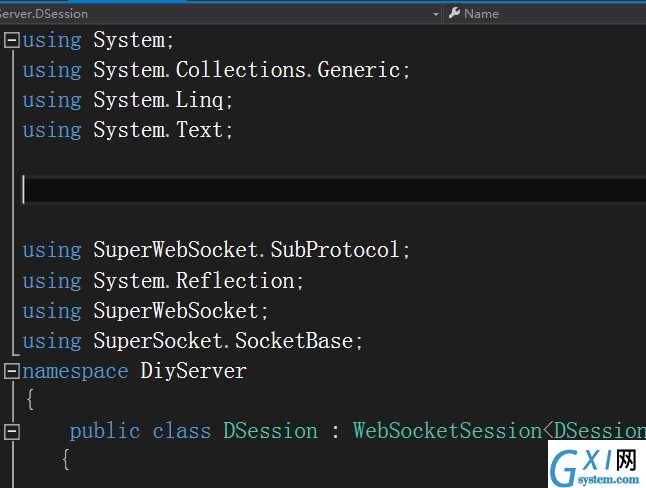
首先在 DSession中 添加 父类继承
public class DSession : WebSocketSession<DSession>
再添加以下代码
using System;
using System.Collections.Generic;
using System.Linq;
using System.Text;
using SuperWebSocket.SubProtocol;
using System.Reflection;
using SuperWebSocket;
using SuperSocket.SocketBase;
namespace DiyServer
{
public class DSession : WebSocketSession<DSession>
{
public string Name { get; private set; }
protected override void OnSessionStarted()
{
//Read name from path
var name = Path;
if (string.IsNullOrEmpty(name))
name = "Anoy";
else
name = Path.TrimStart(‘/‘);
Name = name;
Console.WriteLine("有新用户连接到服务器了"+ this.SessionID);
this.Send("Welcome to DiySuperWebSocket");
}
protected override void OnSessionClosed(CloseReason reason)
{
Console.WriteLine("客户端断开了连接");
//add your business operations
}
}
}
View Code
using System;
using System.Collections.Generic;
using System.Linq;
using System.Text;
using SuperWebSocket.SubProtocol;
using System.Reflection;
using SuperWebSocket;
namespace DiyServer
{
public class DServer : WebSocketServer<DSession>
{
public DServer()
{
}
}
}
View Code
using System;
using System.Collections.Generic;
using System.Linq;
using System.Text;
using System.Reflection;
using SuperWebSocket.SubProtocol;
namespace DiyServer
{
public class ADD : SubCommandBase<DSession>
{
public override void ExecuteCommand(DSession session, SubRequestInfo requestInfo)
{
var paramArray = requestInfo.Body.Split(‘#‘);
session.Send(
"ADD 返回数值Function Bakc:" +
(
int.Parse( paramArray[0].ToString() )
+
int.Parse( paramArray[1].ToString() )
).ToString()
);
Console.WriteLine("GetADDCommand");
}
}
}
View Code
using System;
using System.Collections.Generic;
using System.Linq;
using System.Text;
using System.Reflection;
using SuperWebSocket.SubProtocol;
namespace DiyServer
{
public class SUB : SubCommandBase<DSession>
{
public override void ExecuteCommand(DSession session, SubRequestInfo requestInfo)
{
var paramArray = requestInfo.Body.Split(‘#‘);
session.Send("SUB Function Bakc:" +
(
int.Parse( paramArray[0].ToString() )
-
int.Parse( paramArray[1].ToString() )
).ToString()
);
Console.WriteLine("GetSUBCommand");
}
}
}
View Code
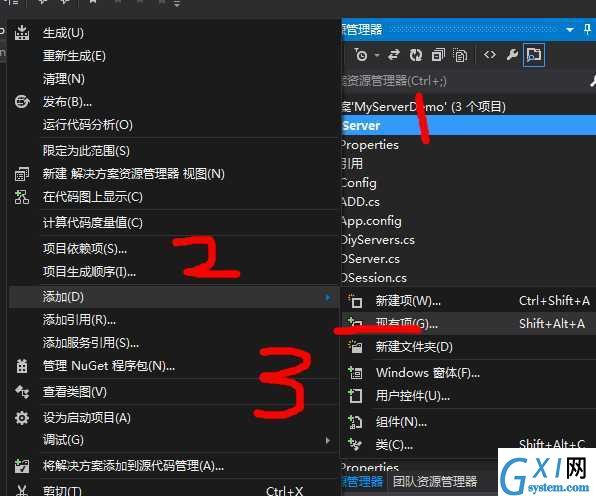
继续添加
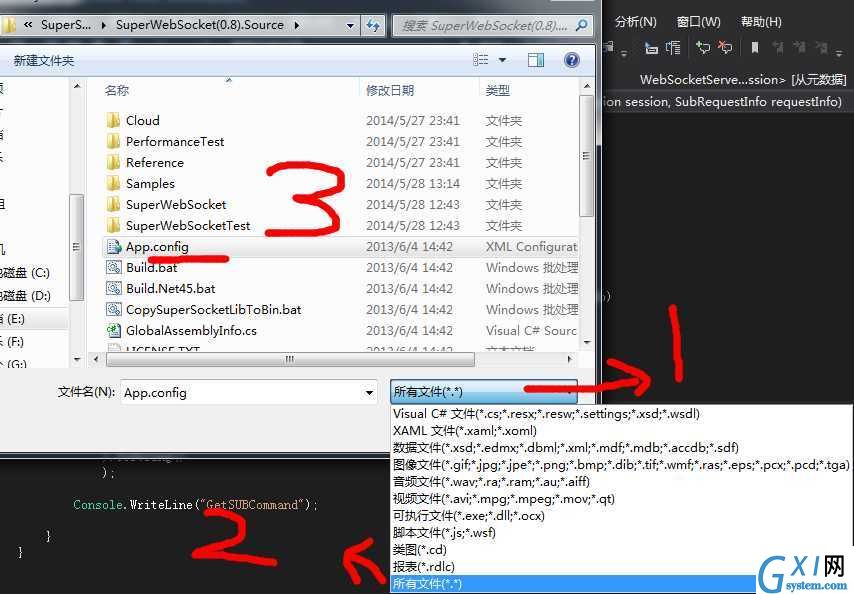
然后在VS2012中打开这个App.config文件
在server [非servers]节点中 添加以下节点
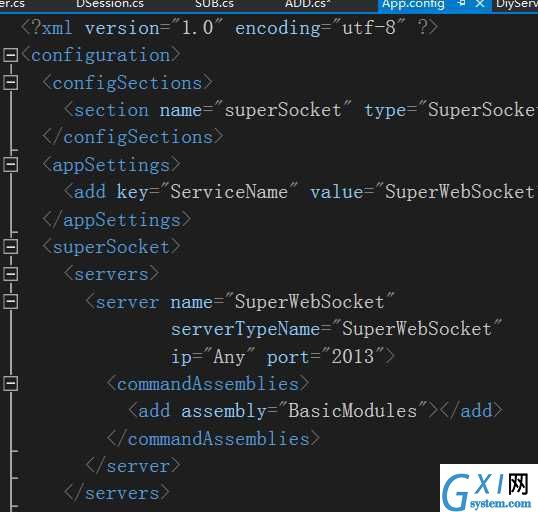
其它的节点暂时还不知道具体什么意思,望大家指点,我这里就没有变动,就是添加了
commandAssemblies这个节点
完整 App.config代码如下 :
<?xml version="1.0" encoding="utf-8" ?>
<configuration>
<configSections>
<section name="superSocket" type="SuperSocket.SocketEngine.Configuration.SocketServiceConfig, SuperSocket.SocketEngine"/>
</configSections>
<appSettings>
<add key="ServiceName" value="SuperWebSocket"/>
</appSettings>
<superSocket>
<servers>
<server name="SuperWebSocket"
serverTypeName="SuperWebSocket"
ip="Any" port="2013">
<commandAssemblies>
<add assembly="BasicModules"></add>
</commandAssemblies>
</server>
</servers>
<serverTypes>
<add name="SuperWebSocket"
type="SuperWebSocket.WebSocketServer, SuperWebSocket" />
</serverTypes>
</superSocket>
</configuration>
View Code
using System;
using System.Collections.Generic;
using System.Linq;
using System.Text;
using SuperWebSocket;
using SuperWebSocket.SubProtocol;
using System.Reflection;
using SuperSocket.SocketBase;
using SuperSocket.SocketBase.Config;
namespace DiyServer
{
public class DiyServers
{
static void Main(string[] args)
{
Console.WriteLine("SuperWebSocket.DiyServer服务器\n 请按一下任意键启动服务器!");
Console.ReadKey();
Console.WriteLine();
//声明自己的WebSocketServer类
var appServer = new DServer();
var serConfig = new ServerConfig();
serConfig.Port = 2012;
//设置编码类型,默认的我试过了,Unity3D无法识别中文
serConfig.TextEncoding = "GB2312";
//Setup the appServer
if (!appServer.Setup(serConfig )) //Setup with listening port
{
Console.WriteLine("初始化失败!");
Console.ReadKey();
return;
}
Console.WriteLine();
//Try to start the appServer
if (!appServer.Start())
{
Console.WriteLine("服务器启动失败!");
Console.ReadKey();
return;
}
Console.WriteLine("服务器启动成功, 按 ‘q‘ 退出服务器!");
while (Console.ReadKey().KeyChar != ‘q‘)
{
Console.WriteLine("客户端数:"+ appServer.SessionCount );
Console.ReadKey();
continue;
}
//停止服务器 the appServer
appServer.Stop();
Console.WriteLine();
Console.WriteLine("The server was stopped!");
Console.ReadKey();
}
}
}
View Code
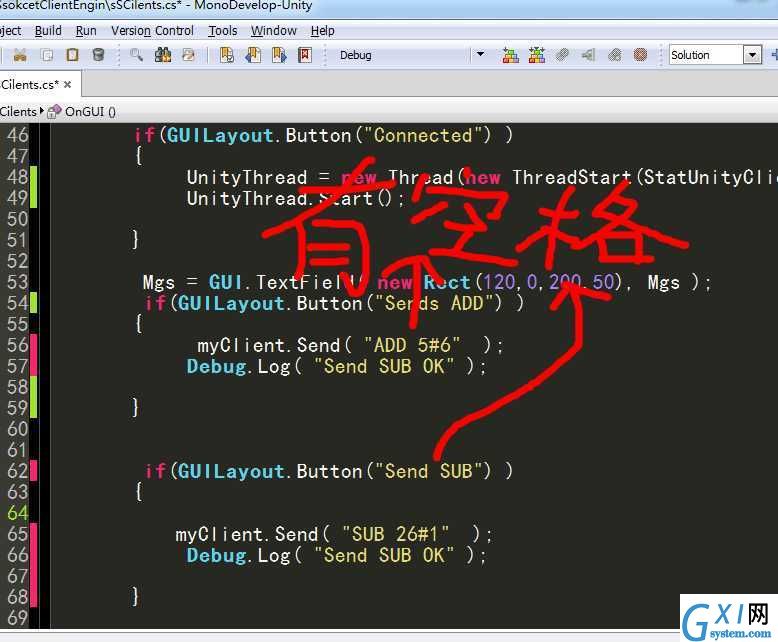
客户端 完整代码如下
注意Unity3D类名需要和文件名完全一致,并且不得使用中文路径,请注意
sSCilents.cs
using UnityEngine;
using System.Collections;
using System;
using System.Text;
using System.Net;
using SuperSocket.ClientEngine;
using WebSocket4Net;
using System.Threading;
public class sSCilents : MonoBehaviour {
public WebSocket myClient;
public string Mgs;
Thread UnityThread;
void Awake()
{
Mgs ="ServerBackData";
Application.runInBackground = true;
}
void OnGUI()
{
if(GUILayout.Button("Connected") )
{
UnityThread = new Thread(new ThreadStart(StatUnityClient ) );
UnityThread.Start();
}
Mgs = GUI.TextField( new Rect(120,0,200,50), Mgs );
if(GUILayout.Button("Sends ADD") )
{
myClient.Send( "ADD 5#6" );
Debug.Log( "Send SUB OK" );
}
if(GUILayout.Button("Send SUB") )
{
myClient.Send( "SUB 26#1" );
Debug.Log( "Send SUB OK" );
}
}
public void StatUnityClient()
{
myClient = new WebSocket( "ws://127.0.0.1:2012");
myClient.Opened += OnConnectedss;
myClient.DataReceived +=OnDataReceivedss;
myClient.MessageReceived += OnMessageReceivedss;
myClient.Open();
}
public void OnConnectedss(object sender, EventArgs e )
{
myClient.Send("Hello World!");
Debug.Log("NewConnected To Server OKOK");
}
public void OnDataReceivedss(object sender, DataReceivedEventArgs e )
{
Debug.Log( Encoding.GetEncoding("gb2312").GetString( e.Data ) );
Mgs = Encoding.GetEncoding("gb2312").GetString( e.Data );
Debug.Log("NewDataRevcei ");
}
public void OnMessageReceivedss(object sender, MessageReceivedEventArgs e )
{
Debug.Log( e.Message );
}
public void OnApplicationQuit()
{
myClient.Close();
myClient = null;
UnityThread.Abort();
UnityThread = null;
}
}
View Code
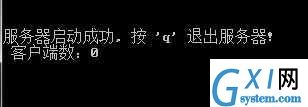
再启动Unity3D客户端
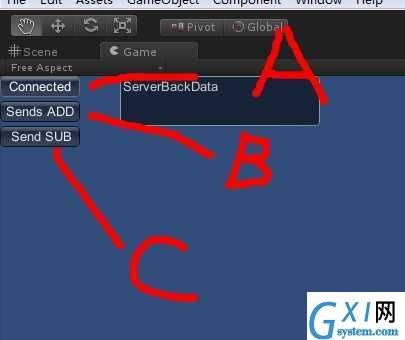
先点击 Connected , 点击左下角
弹出控制台 或者 点击上面的Windows-->Console

再分别点击 Sends ADD 和 Send SUB按钮
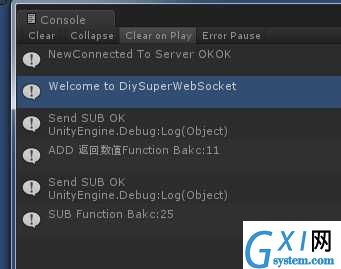
出现如图 数据,恭喜SuperWebSocket服务器自定义SubCommandBase命令加载器
搭建成功!嘿嘿嘿!
未完,待续......敬请期待
本人C#菜鸟,很多还没有研究透,代码写的渣渣,请勿扔鸡蛋,嘿嘿嘿!
我的小站:http://wai2dance.s1.jutuo.net/
QQ:2360450496
SuperSocket官方QQ群:373076764
欢迎大家来一起研究开发这个Socket框架!
SuperSocket框架学习笔记4-SuperWebSocket---使用SubCommandBase,布布扣,bubuko.com



























