Sharepoint2013商务智能学习笔记之Excel Service展示Sql Server数据Demo(五)
时间:2022-03-10 17:57
第一步,打开Excel新建空白工作簿
第二步,使用Excel连接sql 数据库
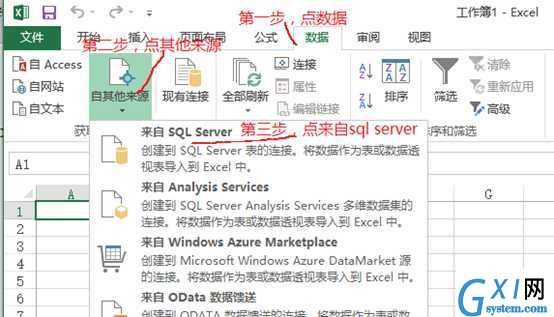

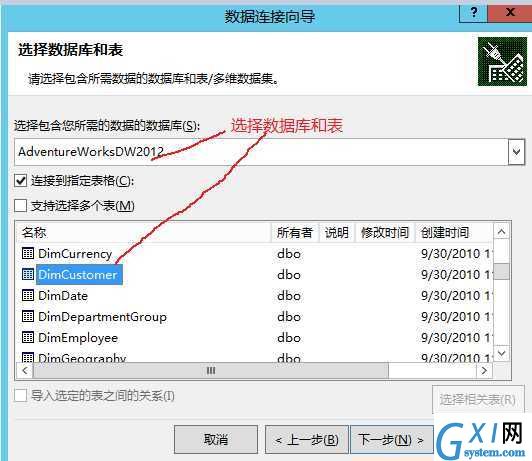
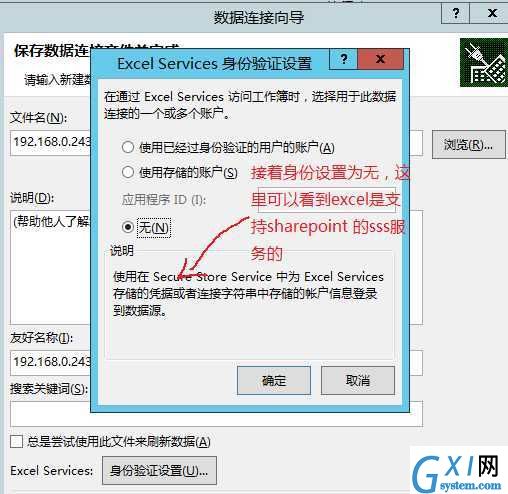
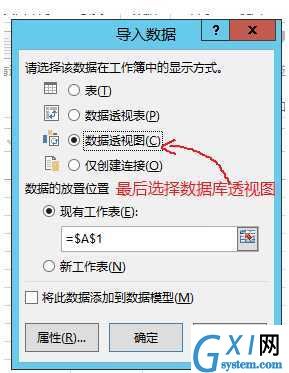
第三步,画图
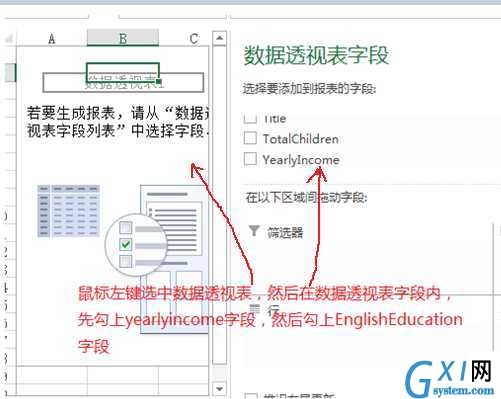
第四步 添加筛选器
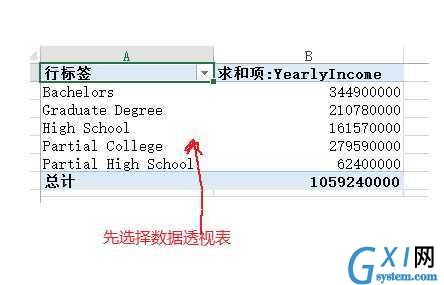

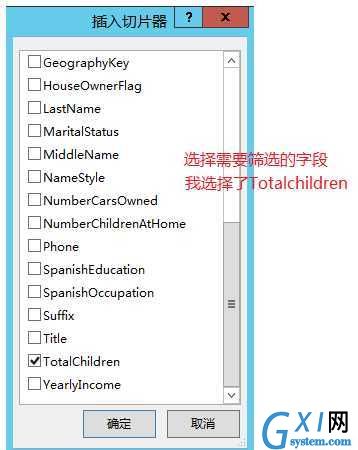
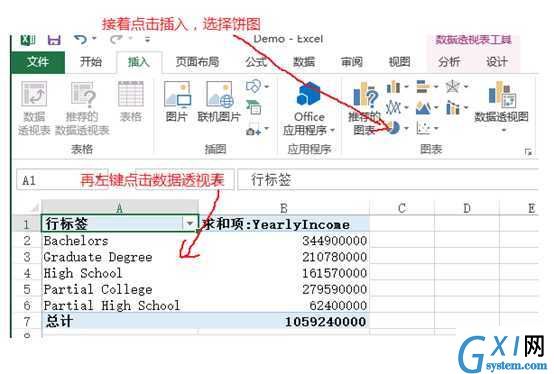
最后效果如下:
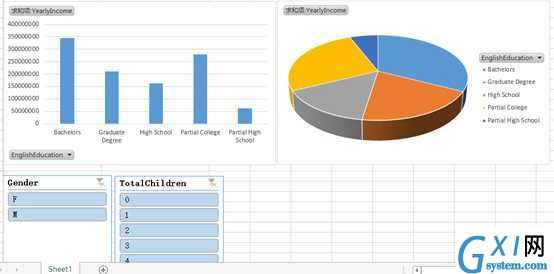
第五步,将Excel上传到sharepoint任意文档库,并直接点击

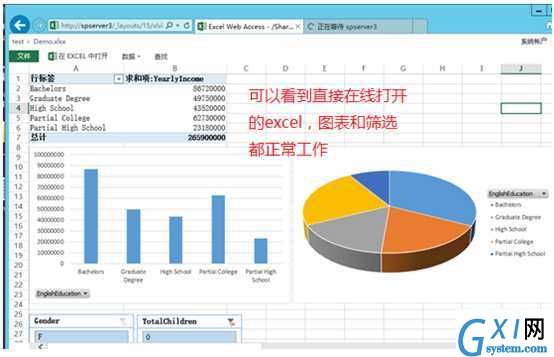
可以使用Excel web access承载Excel表格,这样可以使用Sharepoint 自带的filter webpart和Excel Web Access结合使用,无代码的对Excel做更精细化的控制。
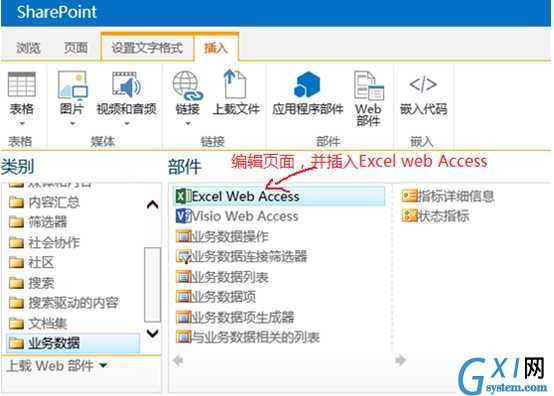

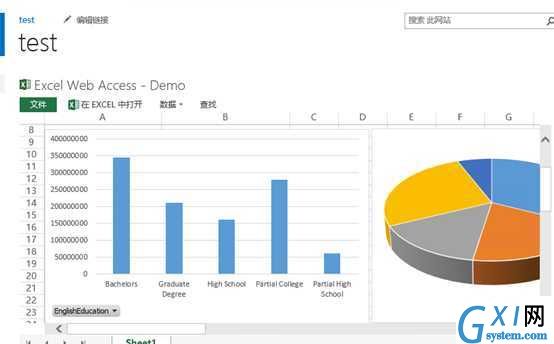
Sharepoint2013商务智能学习笔记之Excel Service展示Sql Server数据Demo(五),布布扣,bubuko.com



























