composer安装yii失败怎么办
时间:2020-02-26 17:15
1、使用composer国区镜像 全局配置: 项目单独配置: 推荐教程:yii框架 2、删除composer.json中默认的仓库配置 3、解决bower依赖 然后我们看到依赖开始安装, composer安装失败的主要原因是默认的仓库访问很慢, 直接使用国区镜像, 需要解决bower依赖。 4、修改bower配置: config/web.php, 将别名指向@vendor/yidas/yii2-bower-asset/bower 如果没有配置密钥,需要在config/web.php中加上一个密钥 更多编程相关内容,请关注gxlsystem.com编程入门栏目! 以上就是composer安装yii失败怎么办的详细内容,更多请关注gxlsystem.com其它相关文章!
composer config -g repo.packagist composer https://packagist.phpcomposer.com
composer config repo.packagist composer https://packagist.phpcomposer.com
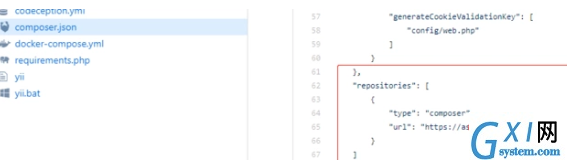
composer require yidas/yii2-bower-asset
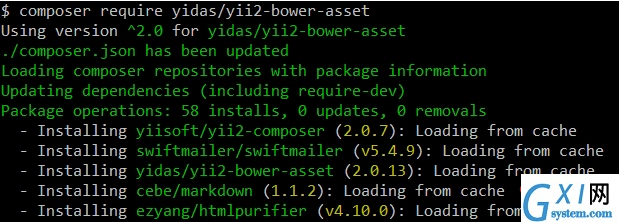
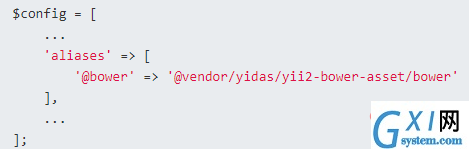
'components' => [
'request' => [
// !!! insert a secret key in the following (if it is empty) - this is required by cookie validation
'cookieValidationKey' => 'your-key',
],
...
]



























