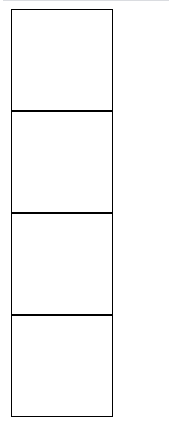css怎么改变鼠标正常选择时的样式
时间:2022-02-11 16:52
在css中,可以利用cursor属性来改变鼠标正常选择时的样式,该属性的作用是设置鼠标显示光标的形状,只需要给元素添加“cursor:鼠标显示样式;”样式即可。 本教程操作环境:windows10系统、CSS3&&HTML5版、Dell G3电脑。 css怎么改变鼠标正常选择时的样式 在css中,可以利用cursor属性来改变鼠标正常选择时的样式,cursor属性的作用是定要显示的光标的类型(形状)。该属性定义了鼠标指针放在一个元素边界范围内时所用的光标形状。 部分样式效果如下图所示: 示例如下: 输出结果: (学习视频分享:css视频教程) 以上就是css怎么改变鼠标正常选择时的样式的详细内容,更多请关注gxlsystem.com其它相关文章!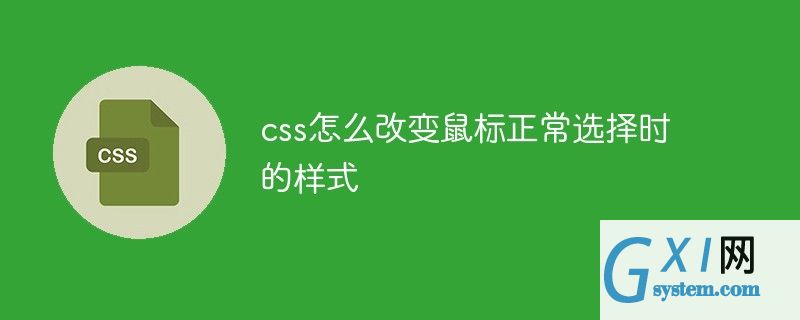
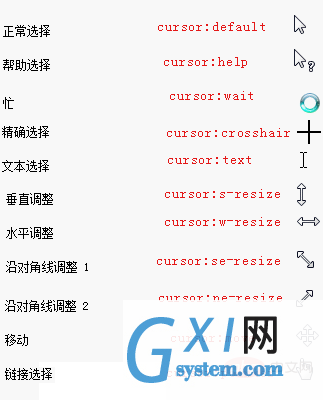
<!DOCTYPE html>
<html lang="en">
<head>
<meta charset="UTF-8">
<meta name="viewport" content="width=device-width, initial-scale=1.0">
<meta http-equiv="X-UA-Compatible" content="ie=edge">
<title>Document</title>
<style>
.div1{
width:100px;
height:100px;
border:1px solid #000000;
cursor:pointer;
}
.div2{
width:100px;
height:100px;
border:1px solid #000000;
cursor:wait;
}
.div3{
width:100px;
height:100px;
border:1px solid #000000;
cursor:move;
}
.div4{
width:100px;
height:100px;
border:1px solid #000000;
cursor:text;
}
</style>
</head>
<body>
<div class="div1"></div>
<div class="div2"></div>
<div class="div3"></div>
<div class="div4"></div>
</body>
</html>