layui树怎么清空
时间:2022-02-11 17:37
layui树怎么清空 首先创建一个树框: 在原有的树干上添加树杈: 再在之前的基础上添加树枝: 再在之前的基础上添加树叶: 添加个清空的按钮: 点击清空按钮,调用点击事件清除树 方法/步骤2 完整代码: 更多Layui相关技术文章,请访问Layui框架教程栏目进行学习! 以上就是layui树怎么清空的详细内容,更多请关注gxlsystem.com其它相关文章!
<fieldset class="layui-elem-field layui-field-title" style="margin-top: 20px;">
<legend>基本树</legend>
</fieldset>
<div style="display: inline-block; width: 180px; height: 210px; padding: 10px; border: 1px solid #ddd; overflow: auto;">
</div>

<fieldset class="layui-elem-field layui-field-title" style="margin-top: 20px;">
<legend>基本树</legend>
</fieldset>
<div style="display: inline-block; width: 180px; height: 210px; padding: 10px; border: 1px solid #ddd; overflow: auto;">
<ul id="demo1"></ul>
</div>
<script>
//Demo
layui.use(['tree', 'layer'], function(){
var layer = layui.layer
,$ = layui.jquery;
layui.tree({
elem: '#demo1' //指定元素
,target: '_blank' //是否新选项卡打开(比如节点返回href才有效)
,click: function(item){ //点击节点回调
layer.msg('当前节名称:'+ item.name + '<br>全部参数:'+ JSON.stringify(item));
console.log(item);
}
,nodes: [ //节点
{
name: '树干'
,id: 2
,spread: true
}
]
});
});
</script>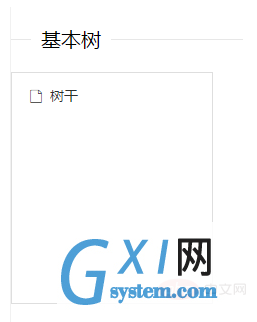
layui.use(['tree', 'layer'], function(){
var layer = layui.layer
,$ = layui.jquery;
layui.tree({
elem: '#demo1' //指定元素
,target: '_blank' //是否新选项卡打开(比如节点返回href才有效)
,click: function(item){ //点击节点回调
layer.msg('当前节名称:'+ item.name + '<br>全部参数:'+ JSON.stringify(item));
console.log(item);
}
,nodes: [ //节点
{
name: '树干'
,id: 2
,spread: true
,children: [
{
name: '树杈1'
,id: 21
,spread: true
}, {
name: '树杈2'
,id: 22
}
]
}
]
});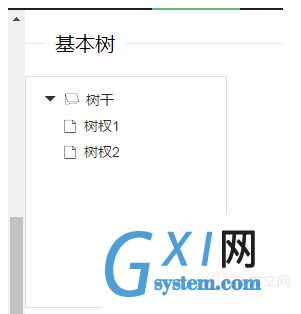
layui.tree({
elem: '#demo1' //指定元素
,target: '_blank' //是否新选项卡打开(比如节点返回href才有效)
,click: function(item){ //点击节点回调
layer.msg('当前节名称:'+ item.name + '<br>全部参数:'+ JSON.stringify(item));
console.log(item);
}
,nodes: [ //节点
{
name: '树干'
,id: 2
,spread: true
,children: [
{
name: '树杈1'
,id: 21
,spread: true
,children: [
{
name: '树枝'
,id: 211
}
]
}, {
name: '树杈2'
,id: 22
,children: [
{
name: '树枝'
,id: 221
}
]
}
]
}
]
});
layui.tree({
elem: '#demo1' //指定元素
,target: '_blank' //是否新选项卡打开(比如节点返回href才有效)
,click: function(item){ //点击节点回调
layer.msg('当前节名称:'+ item.name + '<br>全部参数:'+ JSON.stringify(item));
console.log(item);
}
,nodes: [ //节点
{
name: '树干'
,id: 2
,spread: true
,children: [
{
name: '树杈1'
,id: 21
,spread: true
,children: [
{
name: '树枝'
,id: 211
,children: [
{
name: '树叶1'
,id: 2111
}, {
name: '树叶2'
,id: 2112
}, {
name: '树叶3'
,id: 2113
}
]
}
]
}, {
name: '树杈2'
,id: 22
,children: [
{
name: '树枝'
,id: 221
}
]
}
]
}
]
});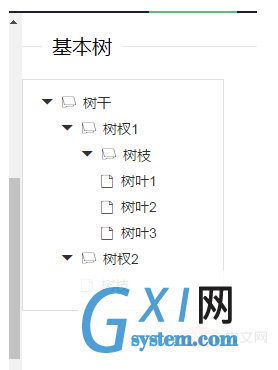
<button class="layui-btn">清空</button>
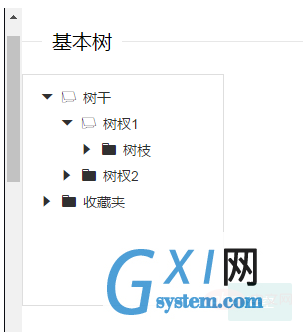
$(".layui-btn").click(function(){
$('ul li').remove();
});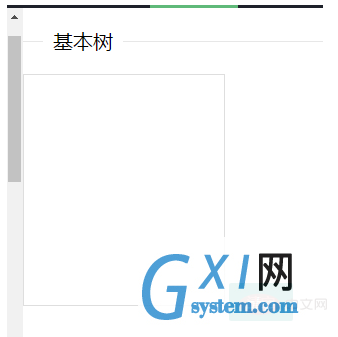
<!DOCTYPE html>
<html>
<head>
<meta charset="utf-8">
<title>layui</title>
<meta name="renderer" content="webkit">
<meta http-equiv="X-UA-Compatible" content="IE=edge,chrome=1">
<meta name="viewport" content="width=device-width, initial-scale=1, maximum-scale=1">
<link rel="stylesheet" href="//res.layui.com/layui/dist/css/layui.css" media="all">
<!-- 注意:如果你直接复制所有代码到本地,上述css路径需要改成你本地的 -->
</head>
<body>
<fieldset class="layui-elem-field layui-field-title" style="margin-top: 20px;">
<legend>基本树</legend>
</fieldset>
<div style="display: inline-block; width: 180px; height: 210px; padding: 10px; border: 1px solid #ddd; overflow: auto;">
<ul id="demo1"></ul>
</div>
<button class="layui-btn">清空</button>
<script src="//res.layui.com/layui/dist/layui.js" charset="utf-8"></script>
<!-- 注意:如果你直接复制所有代码到本地,上述js路径需要改成你本地的 -->
<script>
//Demo
layui.use(['tree', 'layer'], function(){
var layer = layui.layer
,$ = layui.jquery;
layui.tree({
elem: '#demo1' //指定元素
,target: '_blank' //是否新选项卡打开(比如节点返回href才有效)
,click: function(item){ //点击节点回调
layer.msg('当前节名称:'+ item.name + '<br>全部参数:'+ JSON.stringify(item));
console.log(item);
}
,nodes: [ //节点
{
name: '树干'
,id: 2
,spread: true
,children: [
{
name: '树杈1'
,id: 21
,spread: true
,children: [
{
name: '树枝'
,id: 211
,children: [
{
name: '树叶1'
,id: 2111
}, {
name: '树叶2'
,id: 2112
}, {
name: '树叶3'
,id: 2113
}
]
}
]
}, {
name: '树杈2'
,id: 22
,children: [
{
name: '树枝'
,id: 221
}
]
}
]
}
]
});
$(".layui-btn").click(function(){
$('ul li').remove();
});
});
</script>
</body>
</html>



























