react函数组件比类组件的优势在哪
时间:2022-03-22 15:11
react函数组件比类组件的优势在:1、函数组件语法更短、更简单,这使得它更容易开发、理解和测试;2、函数式组件性能消耗小,因为函数式组件不需要创建实例,渲染的时候就执行一下,得到返回的react元素后就直接把中间量全部都销毁。 本教程操作环境:Windows7系统、react17.0.1版、Dell G3电脑。 一、类组件 类组件,顾名思义,也就是通过使用ES6类的编写形式去编写组件,该类必须继承React.Component 如果想要访问父组件传递过来的参数,可通过this.props的方式去访问 在组件中必须实现render方法,在return中返回React对象,如下: 二、函数组件 函数组件,顾名思义,就是通过函数编写的形式去实现一个React组件,是React中定义组件最简单的方式 函数第一个参数为props用于接收父组件传递过来的参数 三、区别 针对两种React组件,其区别主要分成以下几大方向: 1、编写形式 两者最明显的区别在于编写形式的不同,同一种功能的实现可以分别对应类组件和函数组件的编写形式 函数组件: 类组件: 2、状态管理 在hooks出来之前,函数组件就是无状态组件,不能保管组件的状态,不像类组件中调用setState 如果想要管理state状态,可以使用useState,如下: 在使用hooks情况下,一般如果函数组件调用state,则需要创建一个类组件或者state提升到你的父组件中,然后通过props对象传递到子组件 3、生命周期 在函数组件中,并不存在生命周期,这是因为这些生命周期钩子都来自于继承的React.Component 所以,如果用到生命周期,就只能使用类组件 但是函数组件使用useEffect也能够完成替代生命周期的作用,这里给出一个简单的例子: 上述简单的例子对应类组件中的componentDidMount生命周期 如果在useEffect回调函数中return一个函数,则return函数会在组件卸载的时候执行,正如componentWillUnmount 4、调用方式 如果是一个函数组件,调用则是执行函数即可: 如果是一个类组件,则需要将组件进行实例化,然后调用实例对象的render方法: 5、获取渲染的值 首先给出一个示例 函数组件对应如下: 类组件对应如下: 两者看起来实现功能是一致的,但是在类组件中,输出this.props.user,Props在 React中是不可变的所以它永远不会改变,但是 this 总是可变的,以便您可以在 render 和生命周期函数中读取新版本 因此,如果我们的组件在请求运行时更新。this.props 将会改变。showMessage方法从“最新”的 props 中读取 user 而函数组件,本身就不存在this,props并不发生改变,因此同样是点击,alert的内容仍旧是之前的内容 小结 两种组件都有各自的优缺点 函数组件语法更短、更简单,这使得它更容易开发、理解和测试;而类组件也会因大量使用 this而让人感到困惑 类组件的性能消耗比较大,因为类组件需要创建类组件的实例,而且不能销毁。 函数式组件性能消耗小,因为函数式组件不需要创建实例,渲染的时候就执行一下,得到返回的react元素后就直接把中间量全部都销毁。 【相关推荐:Redis视频教程】 以上就是react函数组件比类组件的优势在哪的详细内容,更多请关注gxlsystem.com其它相关文章!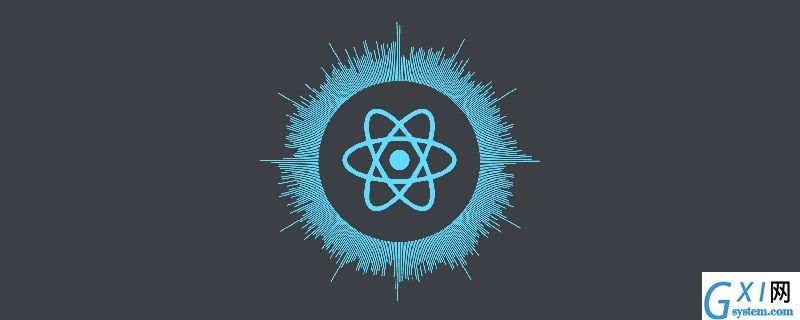
class Welcome extends React.Component {
constructor(props) {
super(props)
}
render() {
return <h1>Hello,{this.props.name}</h1>
}function Welcome(props) {
return <h1>Hello,{props.name}</h1>;
}function Welcome(props) {
return <h1>Hello, {props.name}</h1>;
}cass Welcome extends React.Component {
constructor(props) {
super(props)
}
render() {
return <h1>Hello,{this.props.name}</h1>
}
}const FunctionalComponent=()=> {
const [count,
setCount]=React.useState(0);
return (
<div>
<p>count: {count}</p>
<button onClick= {()=> setCount(count + 1)}>Click</button>
</div>);
};const FunctionalComponent=()=> {
useEffect(()=> {
console.log("Hello");
}
, []);
return <h1>Hello,World</h1>;
};const FunctionalComponent=()=> {
React.useEffect(()=> {
return ()=> {
console.log("Bye");
};
}
, []);
return <h1>Bye,World</h1>;
};// 你的代码
function SayHi() {
return <p>Hello,
React</p>
}
// React内部
const result = SayHi(props) // <p>Hello, React</p>// 你的代码
class SayHi extends React.Component {
render() {
return <p>Hello,React</p>
}
}
// React内部
const instance = new SayHi(props) // SayHi {}
const result = instance.render() // <p>Hello, React</p>function ProfilePage(props) {
const showMessage=()=> {
alert('Followed '+ props.user);
}
const handleClick=()=> {
setTimeout(showMessage, 3000);
}
return (<button onClick= {
handleClick
}
>Follow</button>)
}class ProfilePage extends React.Component {
showMessage() {
alert('Followed '+ this.props.user);
}
handleClick() {
setTimeout(this.showMessage.bind(this), 3000);
}
render() {
return <button onClick= {
this.handleClick.bind(this)
}
>Follow</button>
}
}



























