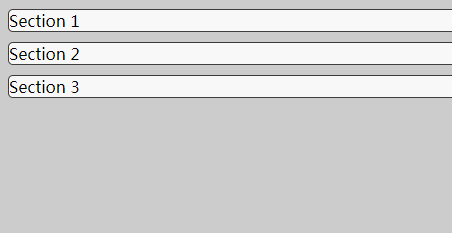css如何实现点击改变颜色
时间:2022-02-11 16:41
方法:1、使用“:active”伪类,配合“:focus”伪类,只需要将“:active”伪类和“:focus”伪类设置相同背景颜色即可实现效果;2、使用tabindex属性控制次序,配合“:focus”伪类实现点击后变色,且不消失效果。 本教程操作环境:windows7系统、CSS3&&HTML5版、Dell G3电脑。 可通过使用css伪类实现点击元素变色的效果,两个伪类是:active, :focus 1、:active:用于选择活动链接。当在一个链接上点击时,它就会成为活动的(激活的),:active选择器适用于所有元素,不仅限于链接a元素 :focus:用于选取获得焦点的元素。仅接收键盘事件或其他用户输入的元素允许 :focus 选择器。 由于上面的特性,如果想实现点击时变色效果,有以下两种方法,两者区别在 :active,元素被点击时变色,但颜色在点击后消失 :focus, 元素被点击后变色,且颜色在点击后不消失 效果: 2、由于div等元素无法接受键盘或其他用户事件,即不支持:focus伪类,可通过增加tabIndex属性使其支持:focus 效果: 推荐学习:css视频教程 以上就是css如何实现点击改变颜色的详细内容,更多请关注gxlsystem.com其它相关文章!
<!DOCTYPE html>
<html>
<head>
<meta http-equiv="Content-Type" content="text/html; charset=utf-8" />
<title>document</title>
<style>
button:active{
background:olive;
}
button:focus{
background:olive;
}
</style>
</head>
<body bgcolor="#ccc">
<button>cmcc</button>
</body>
</html>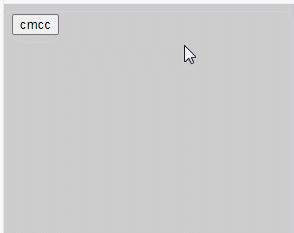
<!DOCTYPE html>
<html>
<head>
<meta http-equiv="Content-Type" content="text/html; charset=utf-8" />
<title>document</title>
<style>
div{
background: #fff;
border:1px solid rgb(59, 59, 59);
border-radius: 5px;
margin: 10px 0;
}
div:focus {
background-color:red;
}
</style>
</head>
<body bgcolor="#ccc">
<div tabindex="1">
Section 1
</div>
<div tabindex="2">
Section 2
</div>
<div tabindex="3">
Section 3
</div>
</body>
</html>