css怎么禁止选中文字
时间:2022-02-11 16:42
在css中,可以使用user-select属性来禁止选中文字,只需要给文本文字元素添加“user-select:none;”样式即可。user-select属性可以设置或检索是否允许用户选中文本,当值为“none”时表示文本不能被选择。 本教程操作环境:windows7系统、CSS3&&HTML5版、Dell G3电脑。 在css中,可以使用user-select属性来禁止选中文字。 user-select属性设置或检索是否允许用户选中文本 语法: 属性值: text:可以选择文本 all:当所有内容作为一个整体时可以被选择。如果双击或者在上下文上点击子元素,那么被选择的部分将是以该子元素向上回溯的最高祖先元素。 lement:可以选择文本,但选择范围受元素边界的约束 禁止选中文字的代码 pc端: 移动: 补充:js方法: 在需要禁止的dom上添加这段代码,两种方法对于安卓和IOS的支持没有单独测试过。两个同时使用,对于安卓和IOS可以起到禁止作用。 (学习视频分享:css视频教程) 以上就是css怎么禁止选中文字的详细内容,更多请关注gxlsystem.com其它相关文章!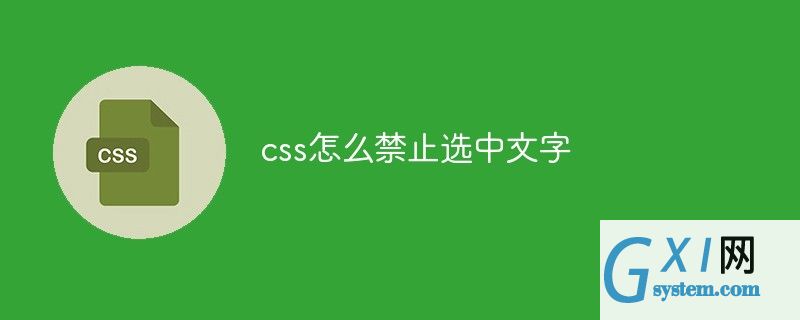
user-select:none |text| all | element
none:文本不能被选择.not-select{
-moz-user-select:none; /*火狐*/
-webkit-user-select:none; /*webkit浏览器*/
-ms-user-select:none; /*IE10*/
-khtml-user-select:none; /*早期浏览器*/
user-select:none;
}.no-touch {
-webkit-touch-callout: none;
-webkit-user-select: none;
-khtml-user-select: none;
-moz-user-select: none;
-ms-user-select: none;
user-select: none;
}ontouchstart="return false;"



























