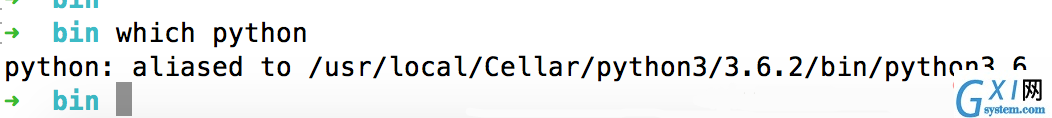mac中怎么安装python3
时间:2022-02-24 10:23
简单介绍Mac下使用HomeBrew安装Python 3.*版本并设置为默认值 1、首先查看Mac自带的python,可以看到是2.7.10的版本 2、查看python3的安装包 3、安装python3 可以看到python3的实际安装目录是/usr/local/Cellar/python3/3.6.2 4、打开配置文件并写入python的外部环境变量 5、重命名python 6、让配置文件生效 7、使用python命令查看 8、如果没有设置成功的话使用which python3查看此时Python3的位置是否正确,若不正确重复步骤4、5、6 更多Python相关技术文章,请访问Python教程栏目进行学习! 以上就是mac中怎么安装python3的详细内容,更多请关注gxlsystem.com其它相关文章!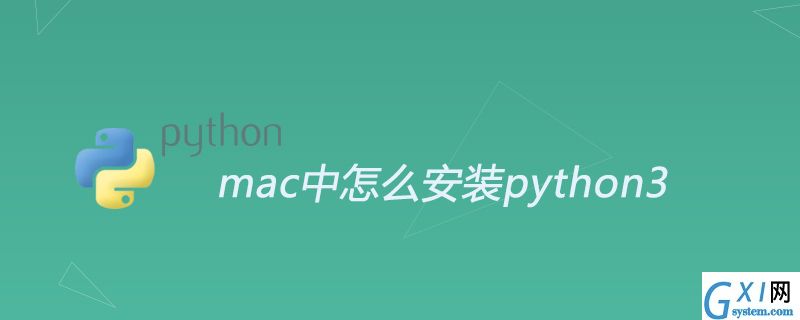
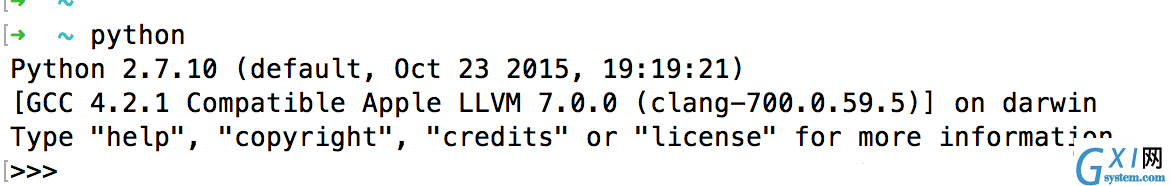
brew search python3
brew install python3
open ~/.bash_profile
export PATH=${PATH}:/usr/local/Cellar/python3/3.6.2/binalias python="/usr/local/Cellar/python3/3.6.2/bin/python3.6"
source ~/.bash_profile
python
which python3