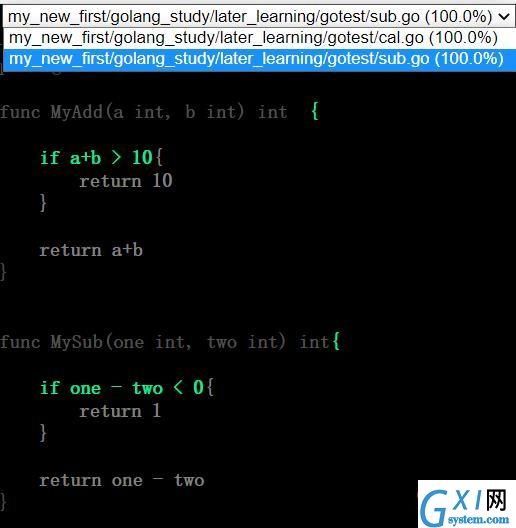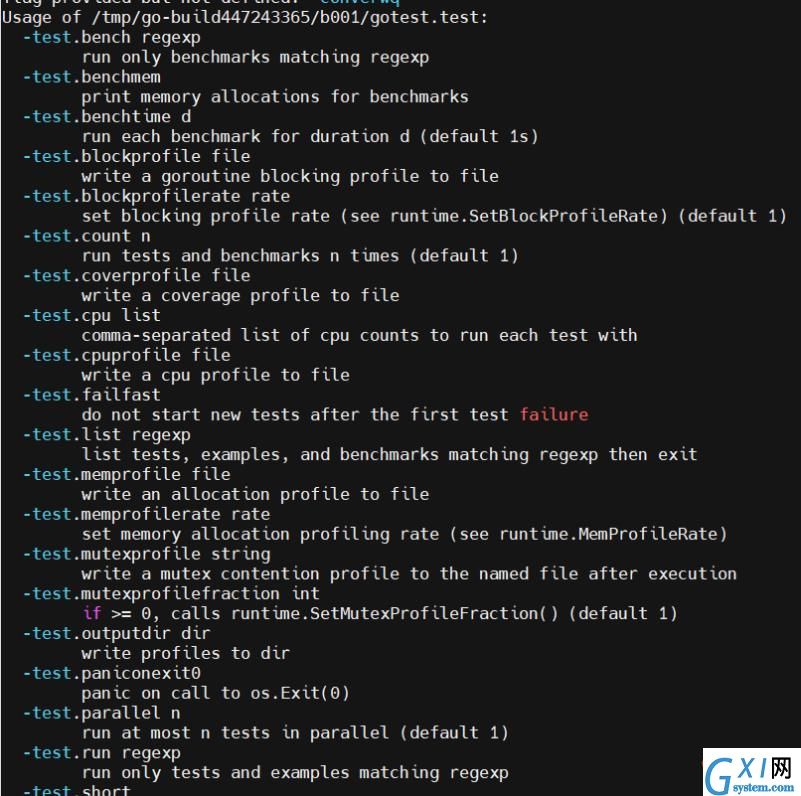一文搞懂GO中的单元测试(unit testing)
时间:2022-11-01 17:26
单元测试,是指对软件中的最小可测试单元进行检查和验证 单元就是人为规定的最小的被测功能模块 一般来说,要根据实际情况去判定其具体含义,如 C 语言中单元指一个函数,Go 里面也单元也是一个函数 单元测试是在软件开发过程中要进行的最低级别的测试活动,软件的独立单元将在与程序的其他部分相隔离的情况下进行测试。 单元测试,咱们平时也叫它单测,平时开发的时候,也需要写一些 demo 来测试我们的项目中的函数或者某个小功能【推荐:golang教程】 GO 语言里面的单元测试,是使用标准库 有如下简单规则: 写一个简单的例子,添加后缀和前缀 cal.go cal_test.go sub.go sub_test.go 执行单元测试 -v 是参数会显示每个用例的测试结果,显示执行的单测函数,是否通过以及单测的时候 运行结果如下 在包目录下执行 go test ,会执行包里面所有的单元测试文件 咱们可以这样用: 结果如下: 就是在我们写的单测函数中,调用 testing 包里的 Run 方法,跑子测试 咱们改造一下上述的 sub_test.go 单独调用子测试函数,执行 在浏览器中打开 html 文件,可以查看到如下报告 图中绿色的部分是已覆盖,红色的部分是未覆盖,咱们的例子已经全部覆盖具体的函数功能 go test 后面的指令,咱们也可以看帮助文档 很多公司都开始搞效能了,单测,自动化测试,CI/CD 都是要赶紧搞起来的,最好是做成一键发布一键回滚的。羡慕这些基础设置都非常完善的地方,哈哈哈~ 以上就是一文搞懂GO中的单元测试(unit testing)的详细内容,更多请关注gxlsystem.com其它相关文章!go test 单元测试
testing_testt *testing.T简单例子:
.├── cal.go
├── cal_test.go
├── lll
└── sub.go
package mainfunc Addprefix(str string) string {
return "hello_"+str}func Addsuffix(str string) string {
return str+"_good"}package mainimport "testing"func TestAddprefix(t *testing.T) {
Addprefix("xiaomotong")}func TestAddsuffix(t *testing.T) {
Addsuffix("xiaomotong")}package mainfunc MyAdd(a int, b int) int {
if a+b > 10{
return 10
}
return a+b}func MySub(one int, two int) int{
if one - two < 0{
return 1
}
return one - two}package mainimport "testing"import "fmt"func TestMyAdd(t *testing.T) {
num := MyAdd(4 ,9)
fmt.Println(num)
num = MyAdd(4 ,2)
fmt.Println(num)}go test -v
=== RUN TestAddprefix
--- PASS: TestAddprefix (0.00s)=== RUN TestAddsuffix
--- PASS: TestAddsuffix (0.00s)=== RUN TestMyAdd
10
6
--- PASS: TestMyAdd (0.00s)PASS
ok my_new_first/golang_study/later_learning/gotest 0.002s
只运行指定的单测函数
go test -run TestMyAdd -v=== RUN TestMyAdd
10
6
--- PASS: TestMyAdd (0.00s)PASS
ok my_new_first/golang_study/later_learning/gotest 0.002s
子测试
package mainimport "testing"import "fmt"func TestMyAdd(t *testing.T) {
num := MyAdd(4 ,9)
fmt.Println(num)
num = MyAdd(4 ,2)
fmt.Println(num)}func TestMySub(t *testing.T) {
t.Run("one", func(t *testing.T) {
if MySub(2, 3) != 1 {
t.Fatal("cal error")
}
})
t.Run("two", func(t *testing.T) {
if MySub(3, 1) != 2 {
t.Fatal(" error ")
}
})}go test -run TestMySub/one -v=== RUN TestMySub=== RUN TestMySub/one
--- PASS: TestMySub (0.00s)
--- PASS: TestMySub/one (0.00s)PASS
ok my_new_first/golang_study/later_learning/gotest 0.003s生成报告,计算覆盖率
go test -v -covermode=count -coverprofile=cover.outgo tool cover -html=cover.out -o cover.html