oppok3设置个人热点的具体操作步骤
时间:2023-03-16 00:24
有很多朋友还不会使用oppok3设置个人热点,所以下面小编就讲解了使用oppok3设置个人热点的操作过程,来下文看一看吧。
oppok3设置个人热点的具体操作步骤

进入手机【设置】。
点击【其他无线连接】。
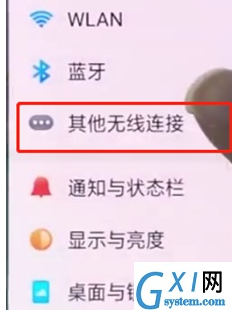
点击进入【个人热点】选项。
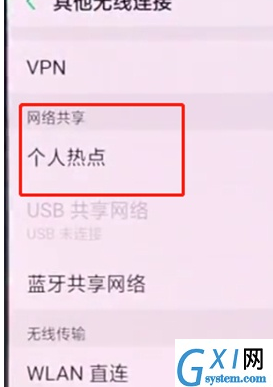
点击右侧按钮开启个人热点,也可以点进【个人热点设置】里面进行相关账号密码设置。
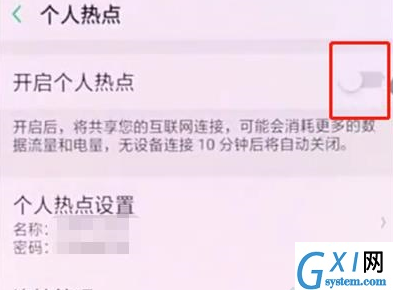
依照上文为你们讲解的oppok3设置个人热点的具体操作步骤,你们应该都学会了吧!
时间:2023-03-16 00:24
有很多朋友还不会使用oppok3设置个人热点,所以下面小编就讲解了使用oppok3设置个人热点的操作过程,来下文看一看吧。
oppok3设置个人热点的具体操作步骤

进入手机【设置】。
点击【其他无线连接】。
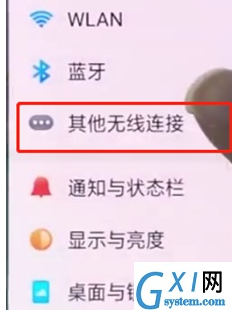
点击进入【个人热点】选项。
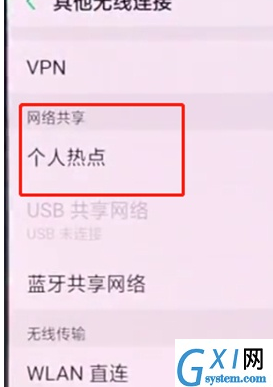
点击右侧按钮开启个人热点,也可以点进【个人热点设置】里面进行相关账号密码设置。
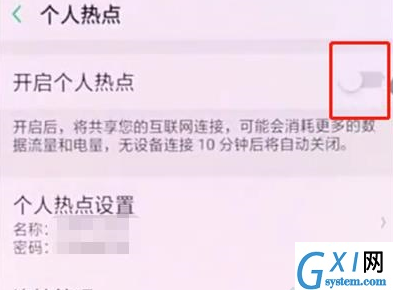
依照上文为你们讲解的oppok3设置个人热点的具体操作步骤,你们应该都学会了吧!