小米9拍摄微距的具体操作
时间:2023-03-16 00:31
当前不少网友咨询小编关于小米9拍摄微距的操作,下面笔者就演示一下小米9拍摄微距的具体操作方法吧,相信对大家会有所帮助的。
小米9拍摄微距的具体操作

点击打开相机。
打开后,点击右上角的横线图标。

在弹出的菜单里,点击微距模式。
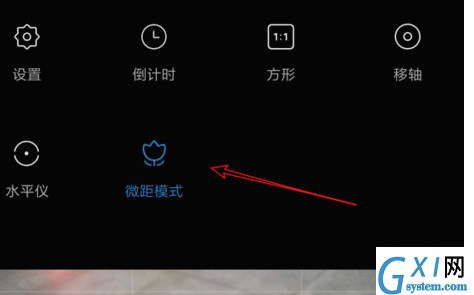
但是很多朋友反映自己并没有这个选项,页面如图所示。
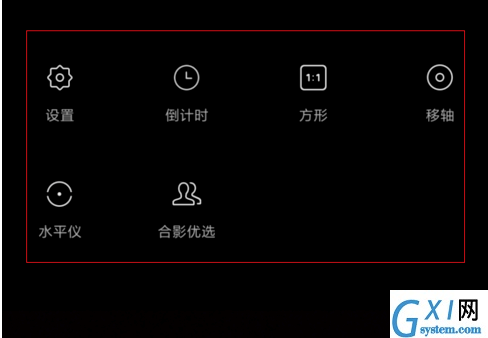
这个时候我们可以点击超广角拍摄模式,其实微距拍照和超广角拍照的镜头是同一样,效果也很好。
以上这里为各位分享了小米9拍摄微距的具体操作。有需要的朋友赶快来看看本篇文章吧。



























