华为mate20x打开蓝牙的操作步骤
时间:2023-03-16 00:35
当前不少智能手机上都具备蓝牙功能,那么在使用前,都需要进行打开蓝牙的操作,那么华为mate20x如何打开蓝牙呢?接下来分享关于华为mate20x打开蓝牙的操作步骤。
华为mate20x打开蓝牙的操作步骤

桌面点击进入【设置】
点击打开【设备连接】
点击进入第一栏的【蓝牙】,
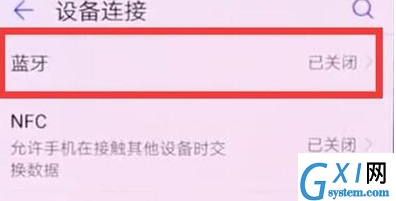
最后点击打开【蓝牙】右侧的开关即可。
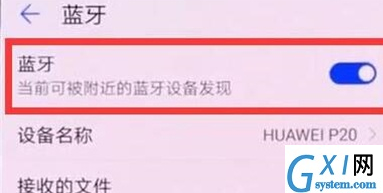
以上这里为各位分享了华为mate20x打开蓝牙的操作步骤。有需要的朋友赶快来看看本篇文章吧。
时间:2023-03-16 00:35
当前不少智能手机上都具备蓝牙功能,那么在使用前,都需要进行打开蓝牙的操作,那么华为mate20x如何打开蓝牙呢?接下来分享关于华为mate20x打开蓝牙的操作步骤。
华为mate20x打开蓝牙的操作步骤

桌面点击进入【设置】
点击打开【设备连接】
点击进入第一栏的【蓝牙】,
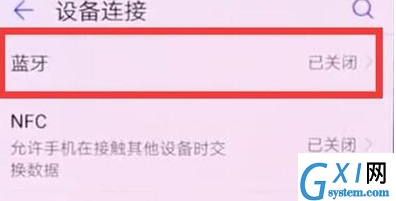
最后点击打开【蓝牙】右侧的开关即可。
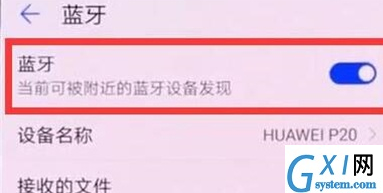
以上这里为各位分享了华为mate20x打开蓝牙的操作步骤。有需要的朋友赶快来看看本篇文章吧。