oppo A9设置呼叫转移的基础操作
时间:2023-03-16 00:35
熟悉oppo A9这款手机吗?今天小编就讲了关于oppo A9设置呼叫转移的相关操作哦,有需要的小伙伴可以一起来看看喔。
oppo A9设置呼叫转移的基础操作

1、通过桌面的【设置】进入。
2、点击打开【电话】。
3、进入【运营商通话相关设置】。
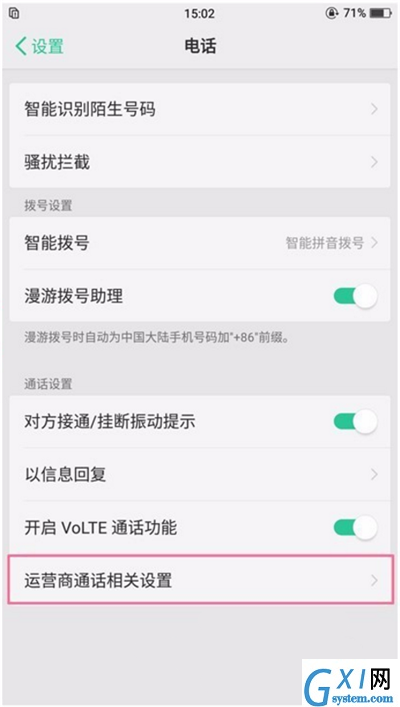
4、打开【来电转接】。
5、然后根据个人需求,进行相关转接设置。

6、这里以【占线时转接】为例,点击会出现以下提示。

各位小伙伴们,看完上面的精彩内容,都清楚oppo A9设置呼叫转移的基础操作方法了吧!



























