华为麦芒8屏蔽应用通知的相关操作流程
时间:2023-03-16 00:39
有些人在使用华为麦芒8时,还不了解华为麦芒8的操作,下面小编就讲解华为麦芒8屏蔽应用通知的相关操作流程吧。
华为麦芒8屏蔽应用通知的相关操作流程

在华为麦芒8手机桌面上点击进入【设置】
进入设置后点击打开【应用和通知】,
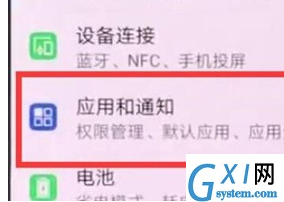
点击打开【通知管理】,
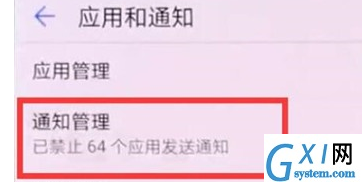
进入如下页面,点击选择需要关闭应用通知的应用,
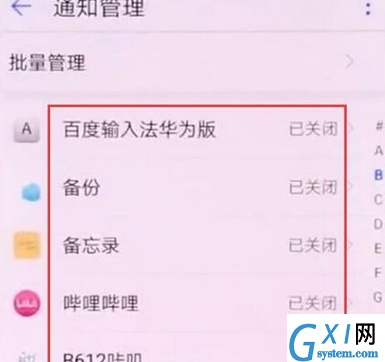
点击进入应用后点击关闭【允许通知】的开关即可关闭应用通知。
根据上文为你们讲解的华为麦芒8屏蔽应用通知的具体操作步骤,你们是不是都学会了呀!



























