联想k5pro把应用通知关闭的简单操作
时间:2023-03-16 00:41
还在愁不知道联想k5pro如何把应用通知关闭吗?快来学习学习在联想k5pro把应用通知关闭的简单操作吧,一定会帮到大家的。
联想k5pro把应用通知关闭的简单操作
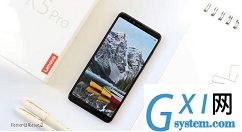
点击【设置】。
点击【应用和通知】。
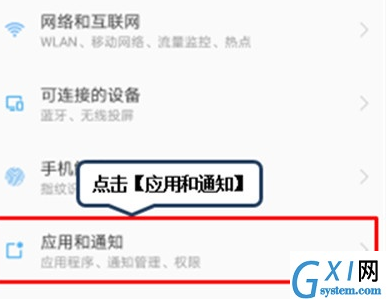
点击【通知管理】。
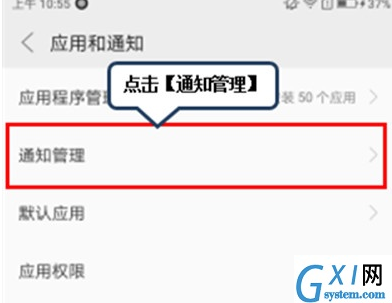
点击【应用通知】。
点击需要关闭通知的应用,例如点击【爱奇艺】。
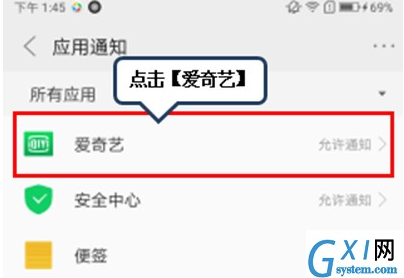
点击关闭【允许通知】。
按照上文为你们讲解的联想k5pro中将应用通知关闭的具体操作步骤,你们是不是都学会了呀!



























