荣耀20中使用手机克隆的详细操作教程
时间:2023-03-16 00:41
很多新手小伙伴还不了解荣耀20中使用手机克隆的具体操作,所以下面小编就带来了荣耀20中使用手机克隆的详细教程哦。
荣耀20中使用手机克隆的详细操作教程

在荣耀20手机桌面上,点开【手机克隆】,

点击选择【这是新手机】,
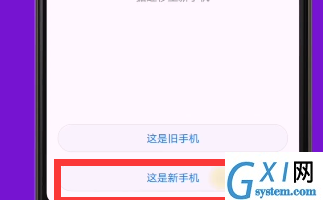
在荣耀20上会出现一个二维码
在旧手机上,点开【手机克隆】->【这是旧手机】,会出来扫描二维码的页面,用旧手机扫描二维码,按照指导,手机连接成功。
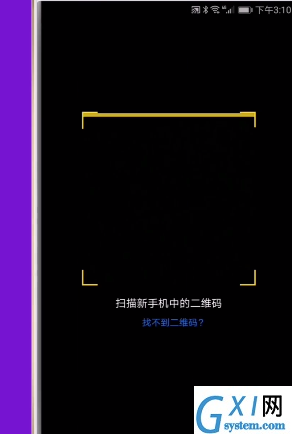
最后点击勾选【联系人】选项,点击【开始迁移】即可导入。
根据上文为你们讲解的荣耀20中使用手机克隆的详细操作步骤,你们是不是都学会了呀!



























