荣耀20i中分享热点的操作步骤
时间:2023-03-16 00:51
相信许多伙伴还不了解荣耀20i怎么分享热点?不过没关系,下面就分享了荣耀20i怎么分享热点?,希望感兴趣的朋友都来共同学习哦。
荣耀20i中分享热点的操作步骤

1.首先我们打开手机设置,点击无线和网络
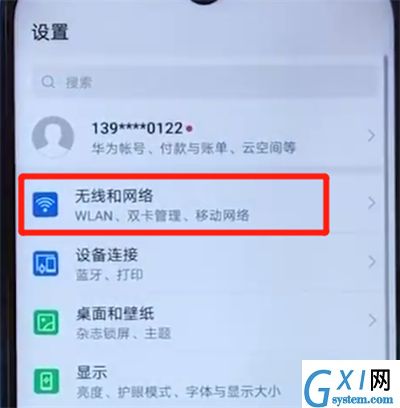
2.选择移动网络共享,点击便携式WLAN热点,将此处的开关打开
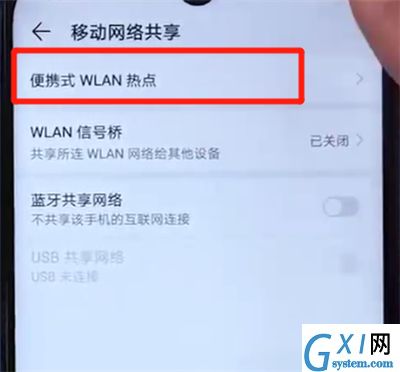
3.然后配置你的热点名称和密码,设置完成点击保存即可
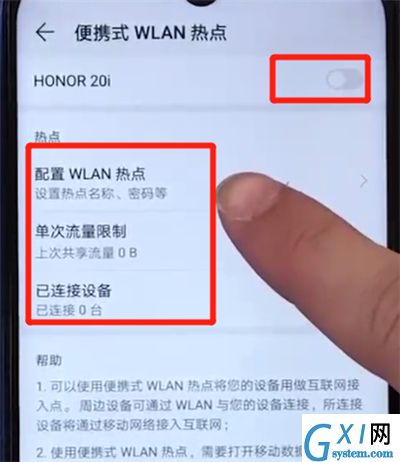
以上就是小编为大家带来的荣耀20i怎么分享热点操作方法,更多精彩教程尽在Gxl网!
时间:2023-03-16 00:51
相信许多伙伴还不了解荣耀20i怎么分享热点?不过没关系,下面就分享了荣耀20i怎么分享热点?,希望感兴趣的朋友都来共同学习哦。
荣耀20i中分享热点的操作步骤

1.首先我们打开手机设置,点击无线和网络
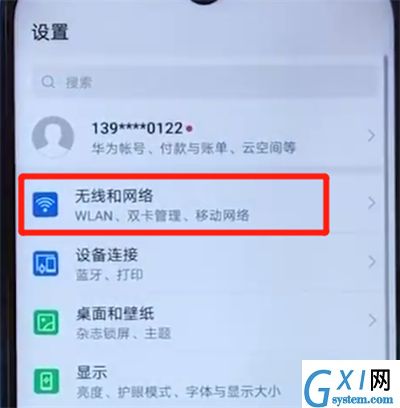
2.选择移动网络共享,点击便携式WLAN热点,将此处的开关打开
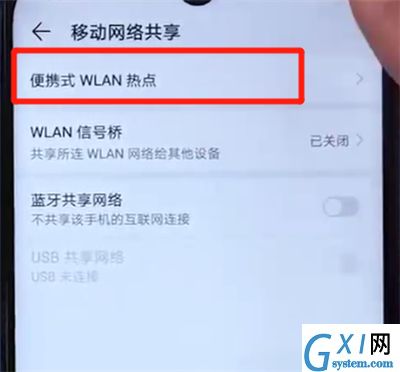
3.然后配置你的热点名称和密码,设置完成点击保存即可
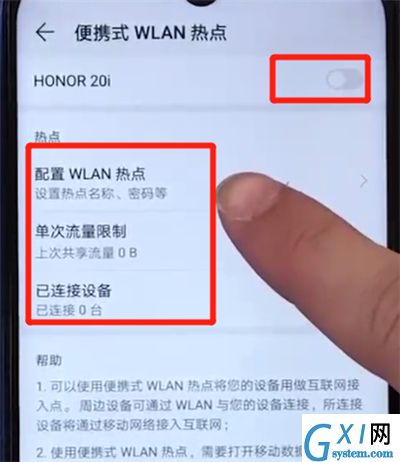
以上就是小编为大家带来的荣耀20i怎么分享热点操作方法,更多精彩教程尽在Gxl网!