opporeno中投屏的简单操作方法
时间:2023-03-16 00:58
在opporeno里怎么投屏呢?不少用户都想了解,下面就为大家分享oporeno中投屏的简单操作方法,有需要的可以来了解了解哦。
opporeno中投屏的简单操作方法

1.首先我们进入oppo reno手机桌面,点击设置

2.点击其他无线连接,点击多屏互动
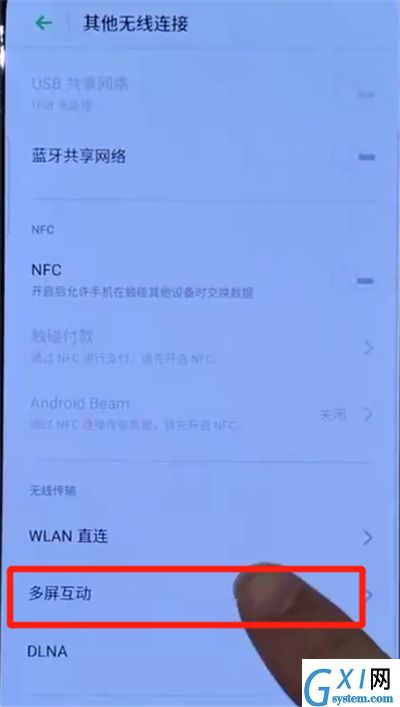
3.将开关开启,等待搜索出可用设备后点击连接即可
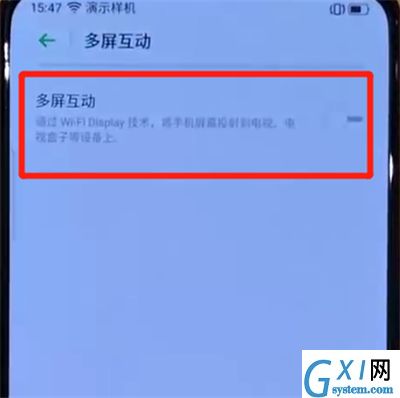
以上就是小编为大家带来的opporeno怎么投屏操作方法,更多精彩教程尽在Gxl网!
时间:2023-03-16 00:58
在opporeno里怎么投屏呢?不少用户都想了解,下面就为大家分享oporeno中投屏的简单操作方法,有需要的可以来了解了解哦。
opporeno中投屏的简单操作方法

1.首先我们进入oppo reno手机桌面,点击设置

2.点击其他无线连接,点击多屏互动
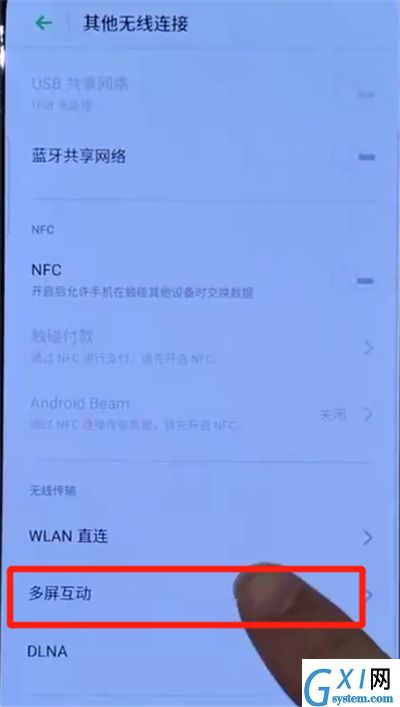
3.将开关开启,等待搜索出可用设备后点击连接即可
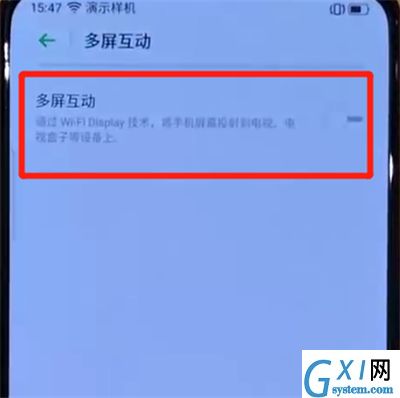
以上就是小编为大家带来的opporeno怎么投屏操作方法,更多精彩教程尽在Gxl网!