华为mate30pro中进行备份的操作教程
时间:2023-03-16 01:01
在华为mate30pro中怎么备份呢?呢?下面就为大家分享华为mate30pro中进行备份的操作教程,有需要的可以来了解了解哦。
华为mate30pro中进行备份的操作教程

1.首先我们点击设置,点击系统和更新

2.点击备份和恢复,点击云备份,登录华为账号即可备份
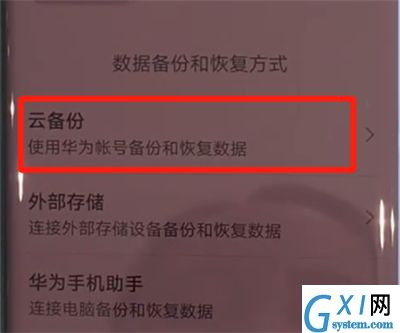
以上就是小编为大家带来的华为mate30pro怎么备份操作方法,更多精彩教程尽在Gxl网!
时间:2023-03-16 01:01
在华为mate30pro中怎么备份呢?呢?下面就为大家分享华为mate30pro中进行备份的操作教程,有需要的可以来了解了解哦。
华为mate30pro中进行备份的操作教程

1.首先我们点击设置,点击系统和更新

2.点击备份和恢复,点击云备份,登录华为账号即可备份
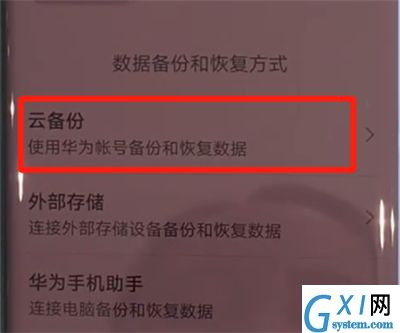
以上就是小编为大家带来的华为mate30pro怎么备份操作方法,更多精彩教程尽在Gxl网!