华为mate30中关闭悬浮球的简单操作方法
时间:2023-03-16 01:07
你们是不是也在使用华为mate30呢?不过你们晓得怎么关闭悬浮球吗?今日在这里就为你们带来了华为mate30中关闭悬浮球的简单操作方法。
华为mate30中关闭悬浮球的简单操作方法

1.首先我们点击设置,点击系统和更新

2.点击系统导航方式,点击悬浮导航
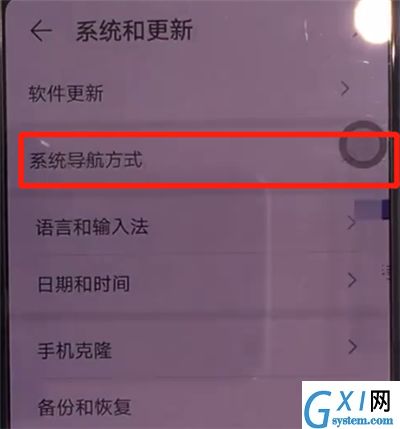
3.将悬浮导航后面的开关关闭即可
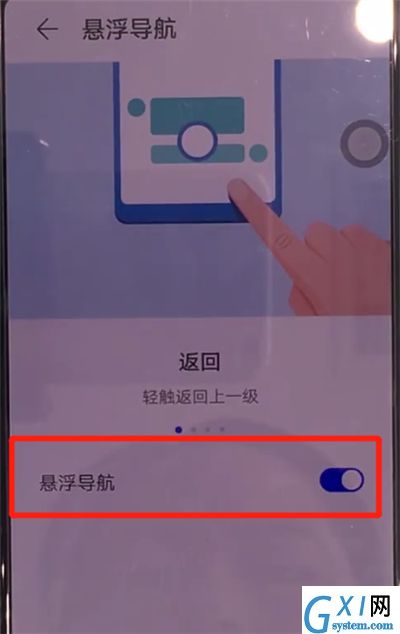
以上就是小编为大家带来的华为mate30怎么关闭悬浮球操作方法,更多精彩教程尽在Gxl网!
时间:2023-03-16 01:07
你们是不是也在使用华为mate30呢?不过你们晓得怎么关闭悬浮球吗?今日在这里就为你们带来了华为mate30中关闭悬浮球的简单操作方法。
华为mate30中关闭悬浮球的简单操作方法

1.首先我们点击设置,点击系统和更新

2.点击系统导航方式,点击悬浮导航
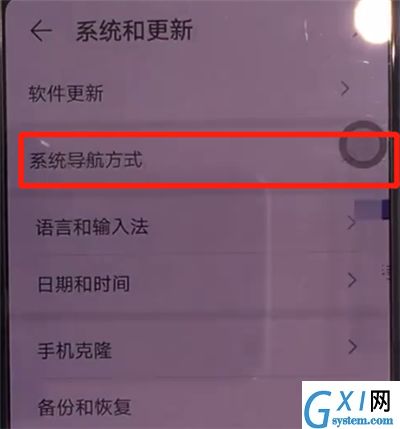
3.将悬浮导航后面的开关关闭即可
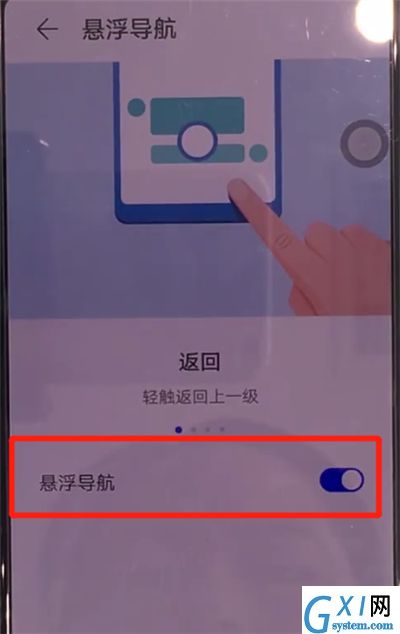
以上就是小编为大家带来的华为mate30怎么关闭悬浮球操作方法,更多精彩教程尽在Gxl网!