华为nova4中快速录屏的操作教程
时间:2023-03-16 01:08
各位使用华为nova4的同学们,你们知道怎么怎么快速录屏吗?在这篇教程内小编就为各位呈现了华为nova4中快速录屏的操作教程。
华为nova4中快速录屏的操作教程

方法一:首先我们可以同时按住电源键和音量加键即可实现快速录屏

方法二:我们可以从屏幕顶部向下滑动呼出控制中心,点击屏幕录制按钮同样可以进行快速录屏
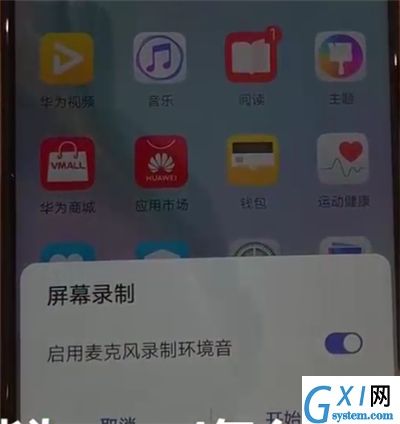
以上就是小编为大家带来的华为nova4怎么快速录屏操作方法,更多精彩教程尽在Gxl网!
时间:2023-03-16 01:08
各位使用华为nova4的同学们,你们知道怎么怎么快速录屏吗?在这篇教程内小编就为各位呈现了华为nova4中快速录屏的操作教程。
华为nova4中快速录屏的操作教程

方法一:首先我们可以同时按住电源键和音量加键即可实现快速录屏

方法二:我们可以从屏幕顶部向下滑动呼出控制中心,点击屏幕录制按钮同样可以进行快速录屏
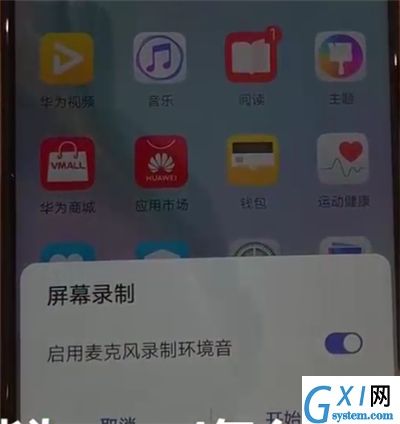
以上就是小编为大家带来的华为nova4怎么快速录屏操作方法,更多精彩教程尽在Gxl网!