iqoo手机中设置黑名单的操作教程
时间:2023-03-16 01:15
iqoo手机怎么设置黑名单?你们都知道操作的方法吗?下文就为你们带来了iqoo手机中设置黑名单的操作教程。
iqoo手机中设置黑名单的操作教程

1.首先我们打开电话簿,按住你想要拉黑的联系人不动
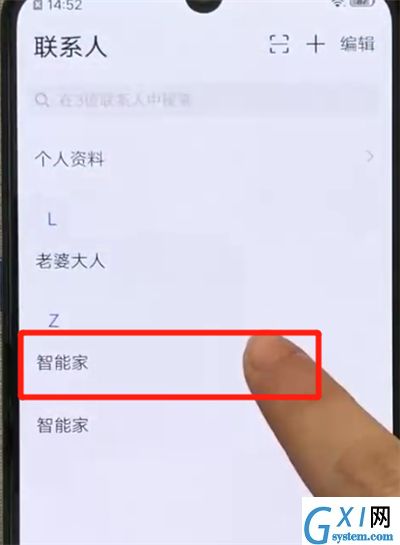
2.点击加入黑名单,点击确定即可
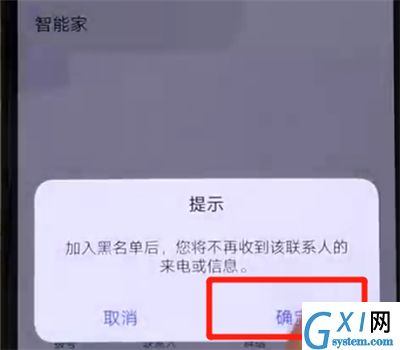
3.如需要移除黑名单,同样按住不动,点击移除黑名单,点击确定即可
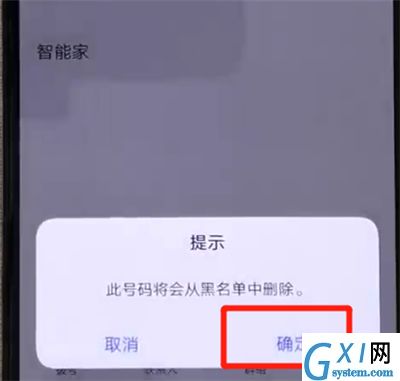
以上就是小编为大家带来的iqoo手机怎么设置黑名单操作方法, 更多精彩教程尽在Gxl网!
时间:2023-03-16 01:15
iqoo手机怎么设置黑名单?你们都知道操作的方法吗?下文就为你们带来了iqoo手机中设置黑名单的操作教程。
iqoo手机中设置黑名单的操作教程

1.首先我们打开电话簿,按住你想要拉黑的联系人不动
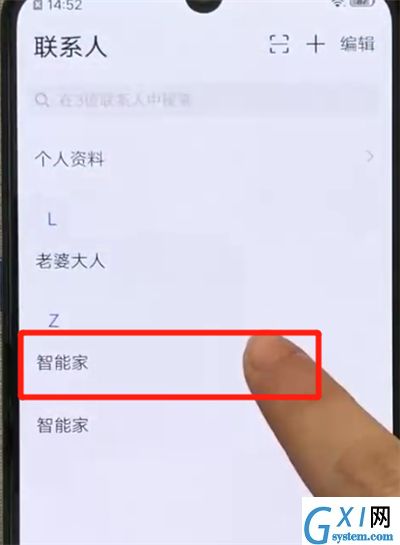
2.点击加入黑名单,点击确定即可
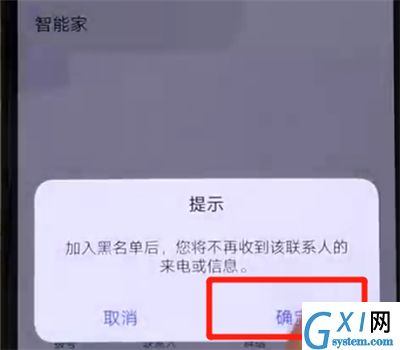
3.如需要移除黑名单,同样按住不动,点击移除黑名单,点击确定即可
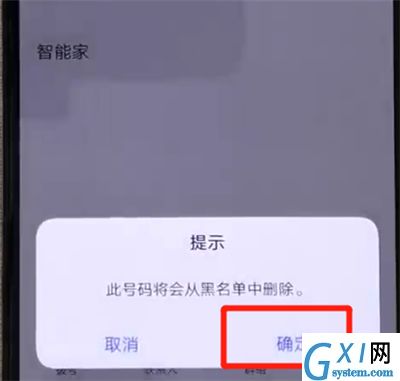
以上就是小编为大家带来的iqoo手机怎么设置黑名单操作方法, 更多精彩教程尽在Gxl网!