iqoo手机开启otg功能的操作流程
时间:2023-03-16 01:18
刚使用iqoo手机的朋友,可能不清楚iqoo手机怎么开启otg功能?今天小编就讲解iqoo手机开启otg功能的操作流程,相信大家通过学习,在以后的操作中一定会得心应手。
iqoo手机开启otg功能的操作流程

1.首先我们进入iqoo手机桌面,点击设置

2.找到更多设置,点击otg
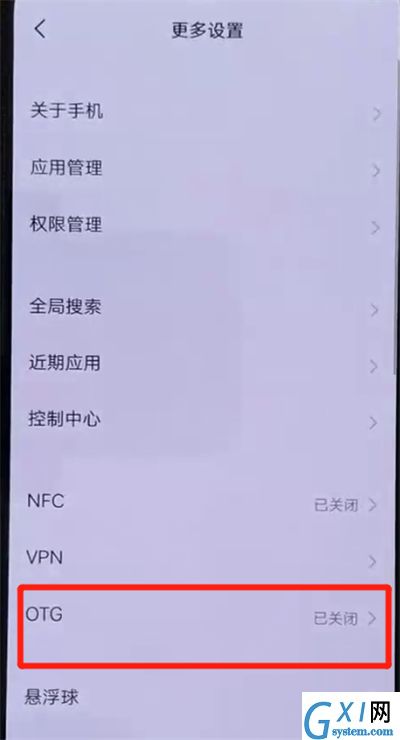
3.将OTG开关开启即可
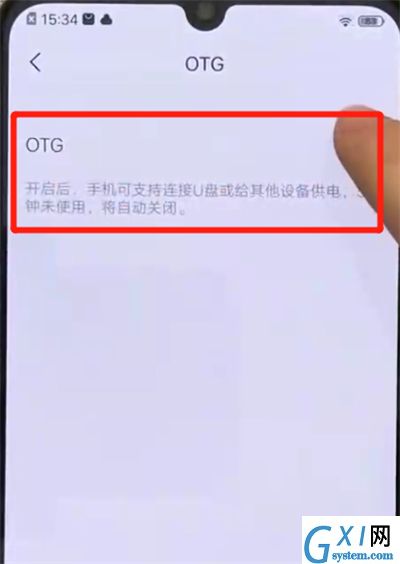
以上就是小编为大家带来的iqoo手机怎么开启otg功能操作方法,更多精彩教程尽在Gxl网!
时间:2023-03-16 01:18
刚使用iqoo手机的朋友,可能不清楚iqoo手机怎么开启otg功能?今天小编就讲解iqoo手机开启otg功能的操作流程,相信大家通过学习,在以后的操作中一定会得心应手。
iqoo手机开启otg功能的操作流程

1.首先我们进入iqoo手机桌面,点击设置

2.找到更多设置,点击otg
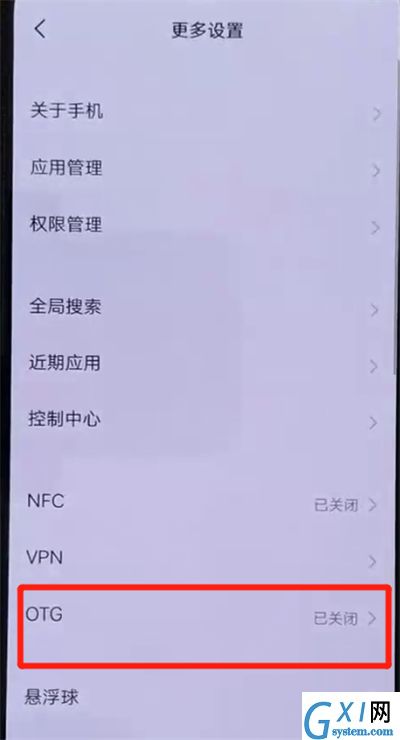
3.将OTG开关开启即可
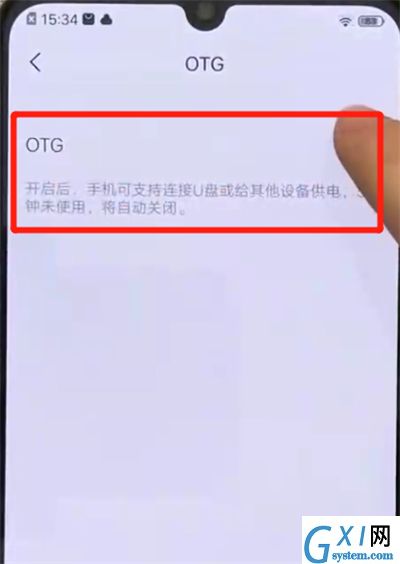
以上就是小编为大家带来的iqoo手机怎么开启otg功能操作方法,更多精彩教程尽在Gxl网!