荣耀畅玩8a设置抬起亮屏的操作教程
时间:2023-03-16 01:20
今天给大家讲的是荣耀畅玩8a怎么设置抬起亮屏的设置方法,对荣耀畅玩8a设置抬起亮屏的操作教程感兴趣的同学们就一起学习下具体方法吧!
荣耀畅玩8a设置抬起亮屏的操作教程

1.首先我们进入荣耀畅玩8a手机桌面,点击设置

2.点击智能辅助,点击手势控制
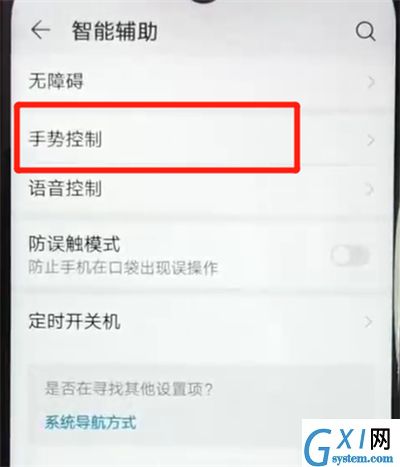
3.点击拿起手机,将抬起亮屏开关开启即可

以上就是小编为大家带来的荣耀畅玩8a怎么设置抬起亮屏操作方法,更多精彩教程尽在Gxl网!
时间:2023-03-16 01:20
今天给大家讲的是荣耀畅玩8a怎么设置抬起亮屏的设置方法,对荣耀畅玩8a设置抬起亮屏的操作教程感兴趣的同学们就一起学习下具体方法吧!
荣耀畅玩8a设置抬起亮屏的操作教程

1.首先我们进入荣耀畅玩8a手机桌面,点击设置

2.点击智能辅助,点击手势控制
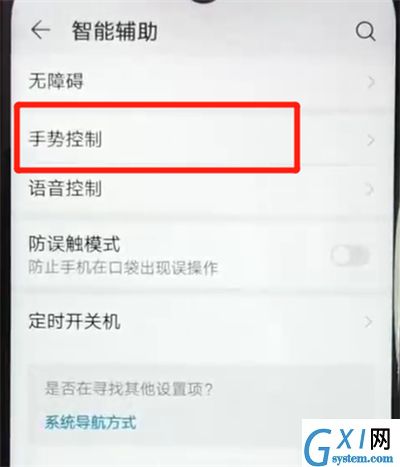
3.点击拿起手机,将抬起亮屏开关开启即可

以上就是小编为大家带来的荣耀畅玩8a怎么设置抬起亮屏操作方法,更多精彩教程尽在Gxl网!