荣耀v20中设置翻转静音的操作教程
时间:2023-03-16 01:21
最近有一些在使用荣耀v20的用户们,问小编其中是怎么设置翻转静音的?下文这篇教程就描述了荣耀v20中设置翻转静音的操作教程。
荣耀v20中设置翻转静音的操作教程

1.首先我们进入荣耀v20手机桌面,点击设置

2.点击智能辅助,点击手势控制
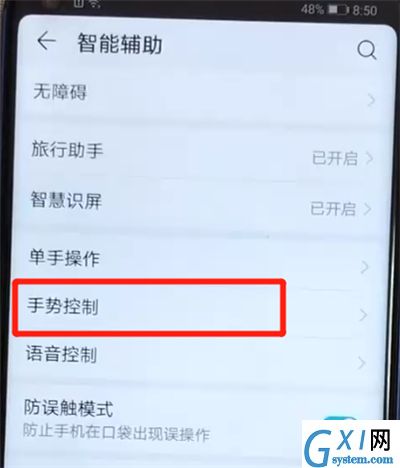
3.点击翻转,将来电静音开关开启即可
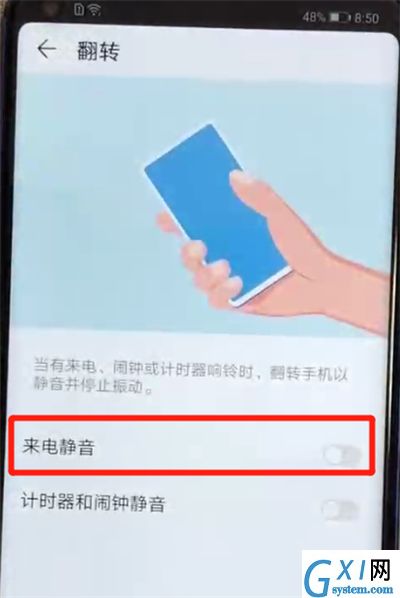
以上就是小编为大家带来的荣耀v20怎么设置翻转静音操作方法,更多精彩教程尽在Gxl网!
时间:2023-03-16 01:21
最近有一些在使用荣耀v20的用户们,问小编其中是怎么设置翻转静音的?下文这篇教程就描述了荣耀v20中设置翻转静音的操作教程。
荣耀v20中设置翻转静音的操作教程

1.首先我们进入荣耀v20手机桌面,点击设置

2.点击智能辅助,点击手势控制
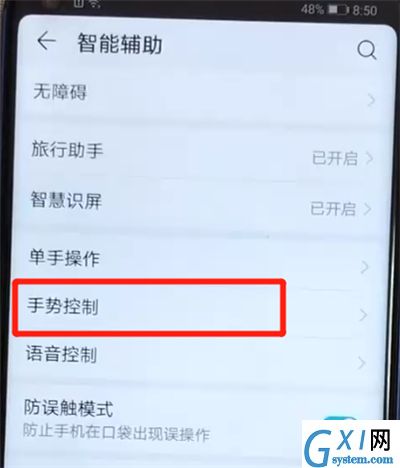
3.点击翻转,将来电静音开关开启即可
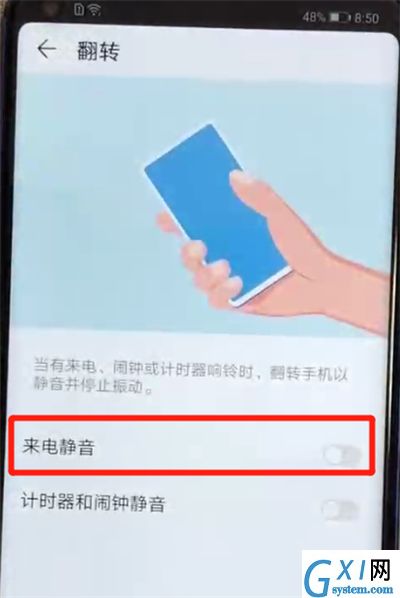
以上就是小编为大家带来的荣耀v20怎么设置翻转静音操作方法,更多精彩教程尽在Gxl网!