荣耀v20中一键换机的操作教程
时间:2023-03-16 01:22
很多用户在使用荣耀v20的时候,不是很熟悉其中怎么一键换机?本期为你们带来的教程就描述了荣耀v20中一键换机的操作教程。
荣耀v20中一键换机的操作教程

1.首先我们进入荣耀v20手机桌面,点击设置

2.点击系统,点击手机克隆
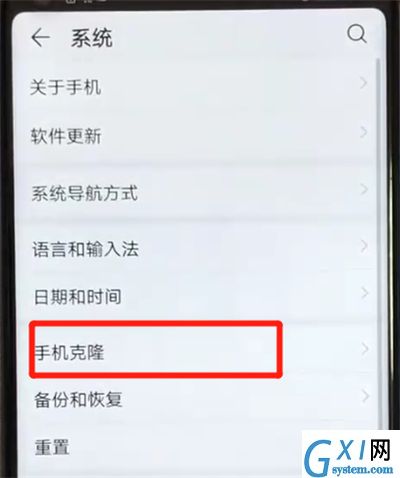
3.选择这是新手机或这是旧手机,点击进入,点击确定
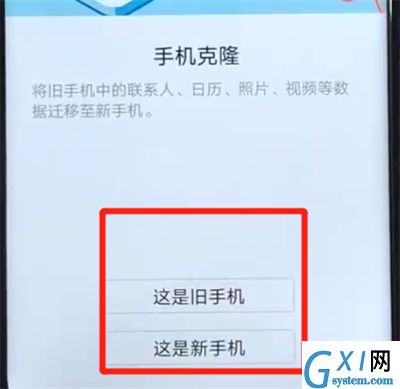
4.用旧手机扫描新手机中的二维码即可
以上就是小编为大家带来的荣耀v20怎么一键换机操作方法,更多精彩教程尽在Gxl网!
时间:2023-03-16 01:22
很多用户在使用荣耀v20的时候,不是很熟悉其中怎么一键换机?本期为你们带来的教程就描述了荣耀v20中一键换机的操作教程。
荣耀v20中一键换机的操作教程

1.首先我们进入荣耀v20手机桌面,点击设置

2.点击系统,点击手机克隆
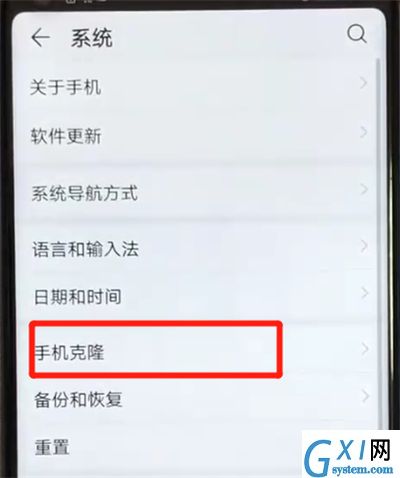
3.选择这是新手机或这是旧手机,点击进入,点击确定
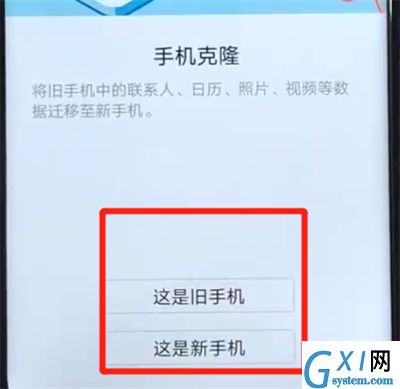
4.用旧手机扫描新手机中的二维码即可
以上就是小编为大家带来的荣耀v20怎么一键换机操作方法,更多精彩教程尽在Gxl网!