荣耀畅玩8a中隐藏照片的简单操作
时间:2023-03-16 01:25
各位使用荣耀畅玩8a的同学们,你们知道怎么隐藏照片吗?在这篇教程内小编就为各位呈现了荣耀畅玩8a中隐藏照片的简单操作。
荣耀畅玩8a中隐藏照片的简单操作

1.首先我们进入荣耀畅玩8a手机桌面,点击设置

2.点击安全和隐私,点击文件保密柜

3.点击立即启用,点击内部储存,设置保险柜密码
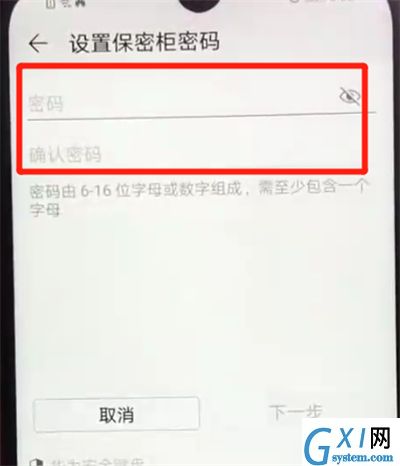
4.然后在确认一遍密码,点击下一步,设置好密保问题,点击完成
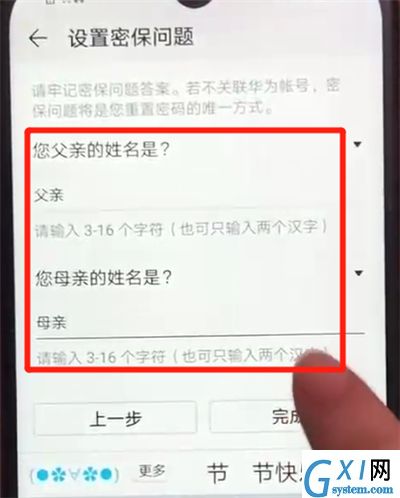
5.点击图片,点击移入,选择任意一张你想要隐藏的图片,点击移入即可

以上就是小编为大家带来的荣耀畅玩8a怎么隐藏照片操作方法,更多精彩教程尽在Gxl网!



























