vivoz3开启勿扰模式的简单操作
时间:2023-03-16 01:30
vivoz3怎么开启勿扰模式?你们晓得相关的一些操作方法吗?在这里小编就为你们呈现了vivoz3开启勿扰模式的简单操作。
vivoz3开启勿扰模式的简单操作

1.首先进入vivoz3手机桌面,点击设置

2.进入设置后,点击勿扰模式

3.点击手动开启即可开启勿扰模式或者点击定时开启即可在你设定的时间段内开启勿扰模式
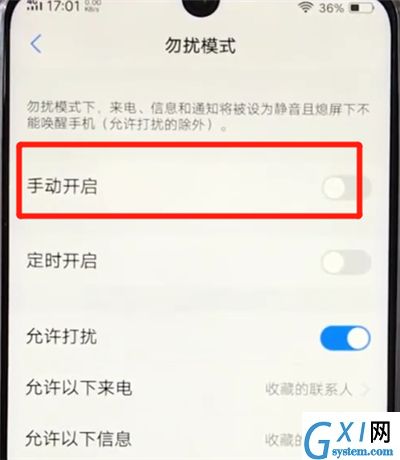
以上就是小编为大家带来的vivoz3怎么开启勿扰模式操作方法,更多精彩教程尽在Gxl网!



























