oppoa7x中开启热点的操作步骤
时间:2023-03-16 01:37
今天给大家讲的是oppoa7x怎么开启热点的方法,对oppoa7x中开启热点的操作步骤感兴趣的同学们就一起学习下具体方法吧!
oppoa7x中开启热点的操作步骤

1.首先我们进入oppoa7x手机桌面,点击进入设置

2.进入设置后,点击其他无线连接
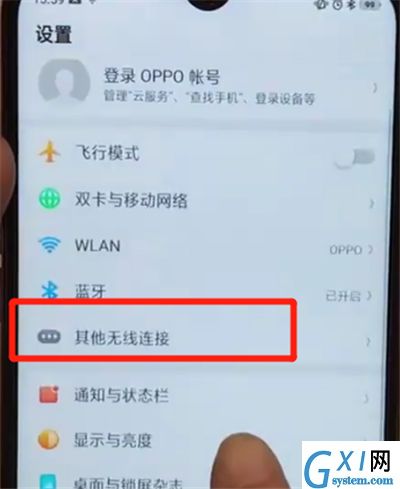
3.点击个人热点,将开关打开即可
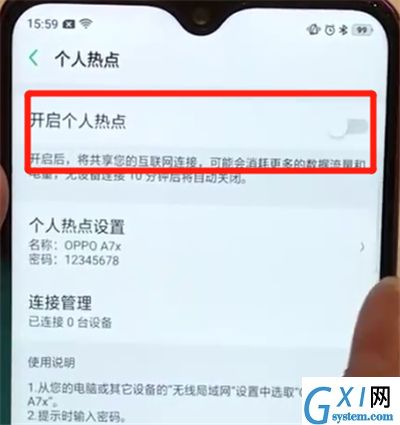
以上就是小编为大家带来的oppoa7x怎么开启热点操作方法, 更多精彩教程尽在Gxl网!
时间:2023-03-16 01:37
今天给大家讲的是oppoa7x怎么开启热点的方法,对oppoa7x中开启热点的操作步骤感兴趣的同学们就一起学习下具体方法吧!
oppoa7x中开启热点的操作步骤

1.首先我们进入oppoa7x手机桌面,点击进入设置

2.进入设置后,点击其他无线连接
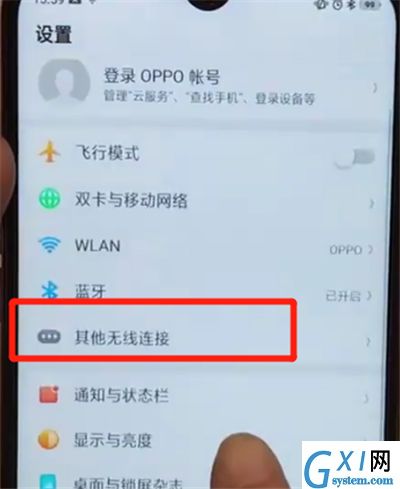
3.点击个人热点,将开关打开即可
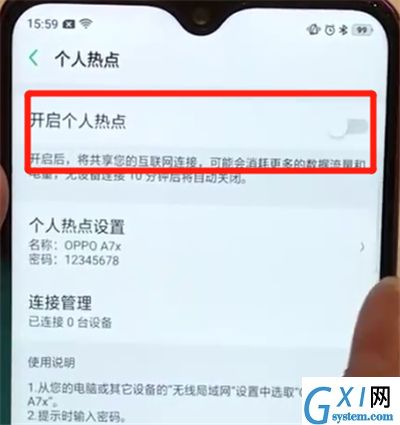
以上就是小编为大家带来的oppoa7x怎么开启热点操作方法, 更多精彩教程尽在Gxl网!