oppoa7x中进行换字体的简单操作步骤
时间:2023-03-16 01:38
今天给大家讲的是oppoa7x怎么换字体的设置方法,对oppoa7x中进行换字体的简单操作步骤感兴趣的同学们就一起学习下具体方法吧!
oppoa7x中进行换字体的简单操作步骤
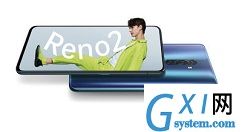
1.首先我们进入oppoa7x手机桌面,点击进入设置

2.进入设置后,点击显示与亮度
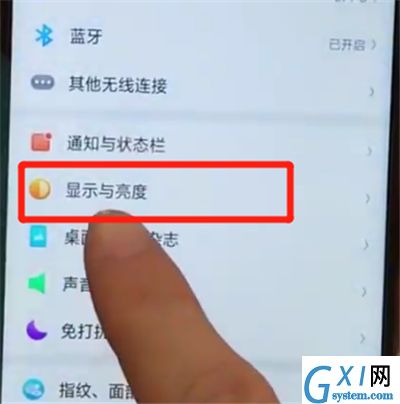
3.点击字体,点击最下方下载更多,选择一款你喜欢的字体
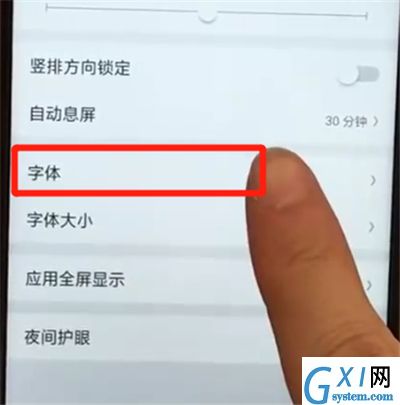
4.点击免费试用,登录你的oppo账号后即可免费试用
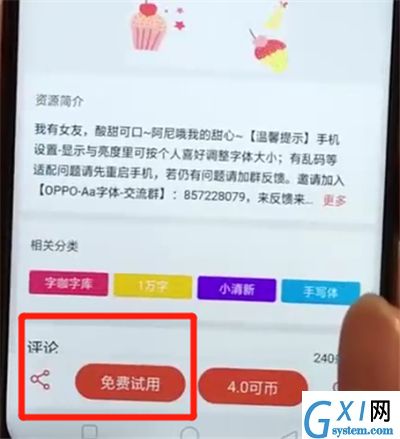
以上就是小编为大家带来的oppoa7x怎么换字体操作方法,更多精彩教程尽在Gxl网!



























