iphonexr更新微信的操作过程
时间:2023-03-16 01:44
有很多新手小白会被iphonexr怎么更新微信的问题困惑住,所以小编就带来了iphonexr更新微信的操作过程,感兴趣的朋友就跟小编一起来学习一下吧。
iphonexr更新微信的操作过程

1、点击微信

2、点击右下角的我,然后点击设置

3、点击关于微信
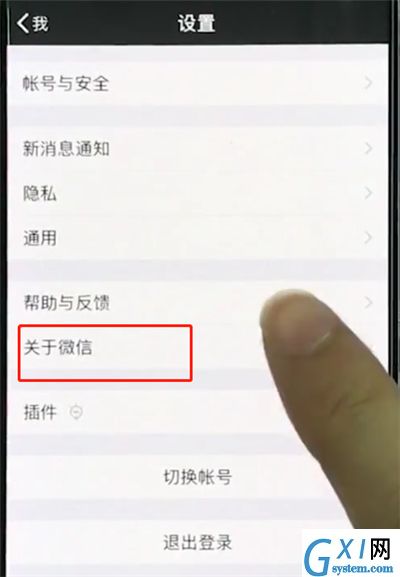
4、点击版本更新即可查询有无更新

以上就是小编为大家带来的iphonexr怎么更新微信操作方法,更多精彩教程尽在Gxl网!
时间:2023-03-16 01:44
有很多新手小白会被iphonexr怎么更新微信的问题困惑住,所以小编就带来了iphonexr更新微信的操作过程,感兴趣的朋友就跟小编一起来学习一下吧。
iphonexr更新微信的操作过程

1、点击微信

2、点击右下角的我,然后点击设置

3、点击关于微信
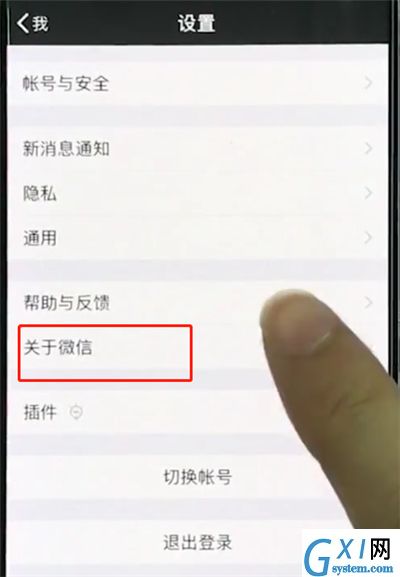
4、点击版本更新即可查询有无更新

以上就是小编为大家带来的iphonexr怎么更新微信操作方法,更多精彩教程尽在Gxl网!