iphonexs开启低电量模式的操作步骤
时间:2023-03-16 01:44
对才使用iphonexs的小伙伴而言,开启低电量模式还有点难度,那么该怎么办呢?下面就是小编带来的iphonexs开启低电量模式的操作步骤。不要错过哦!
iphonexs开启低电量模式的操作步骤

1、首先打开手机,点击进入设置

2、点击电池

3、将低电量模式开关开启即可
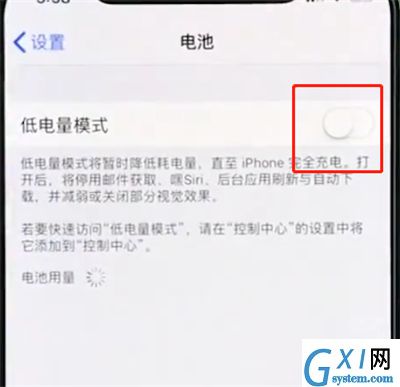
以上就是小编为大家带来的iphonexs怎么开启低电量模式操作方法,更多精彩教程尽在Gxl网!
时间:2023-03-16 01:44
对才使用iphonexs的小伙伴而言,开启低电量模式还有点难度,那么该怎么办呢?下面就是小编带来的iphonexs开启低电量模式的操作步骤。不要错过哦!
iphonexs开启低电量模式的操作步骤

1、首先打开手机,点击进入设置

2、点击电池

3、将低电量模式开关开启即可
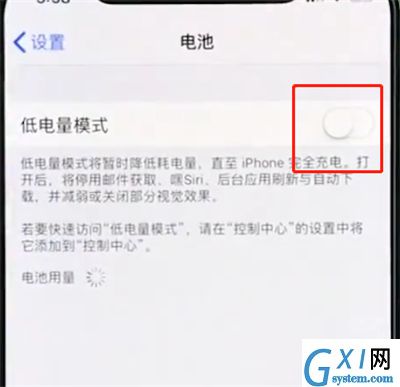
以上就是小编为大家带来的iphonexs怎么开启低电量模式操作方法,更多精彩教程尽在Gxl网!