iphonexs中快速备份的简单操作
时间:2023-03-16 01:46
大家知道iphonexs怎么备份吗?下文小编就带来了iphonexs中快速备份的简单操作教程,一起来看看吧!
iphonexs中快速备份的简单操作

1、首先点击设置

2、点击个人账号

3、点击iCloud

4、点击iCloud云备份

5、将开关打开即可
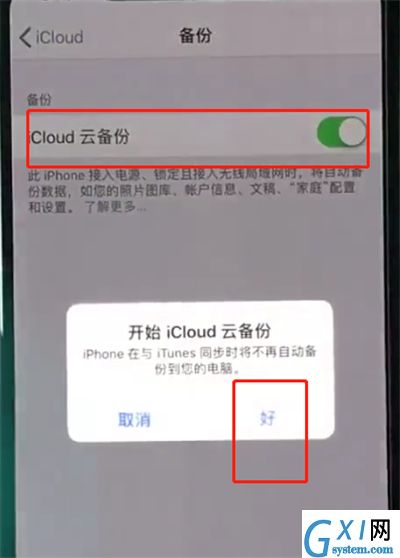
以上就是小编为大家带来的iphonexs怎么备份操作方法,更多精彩教程尽在Gxl网!
时间:2023-03-16 01:46
大家知道iphonexs怎么备份吗?下文小编就带来了iphonexs中快速备份的简单操作教程,一起来看看吧!
iphonexs中快速备份的简单操作

1、首先点击设置

2、点击个人账号

3、点击iCloud

4、点击iCloud云备份

5、将开关打开即可
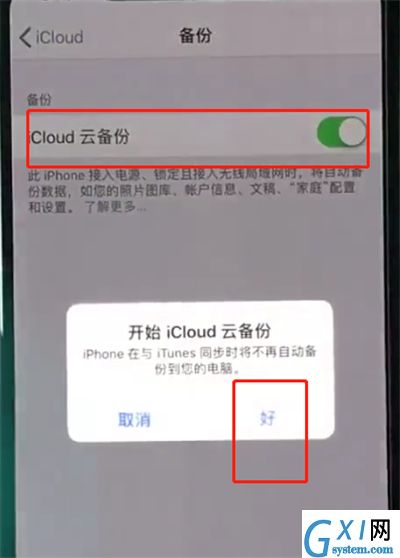
以上就是小编为大家带来的iphonexs怎么备份操作方法,更多精彩教程尽在Gxl网!